



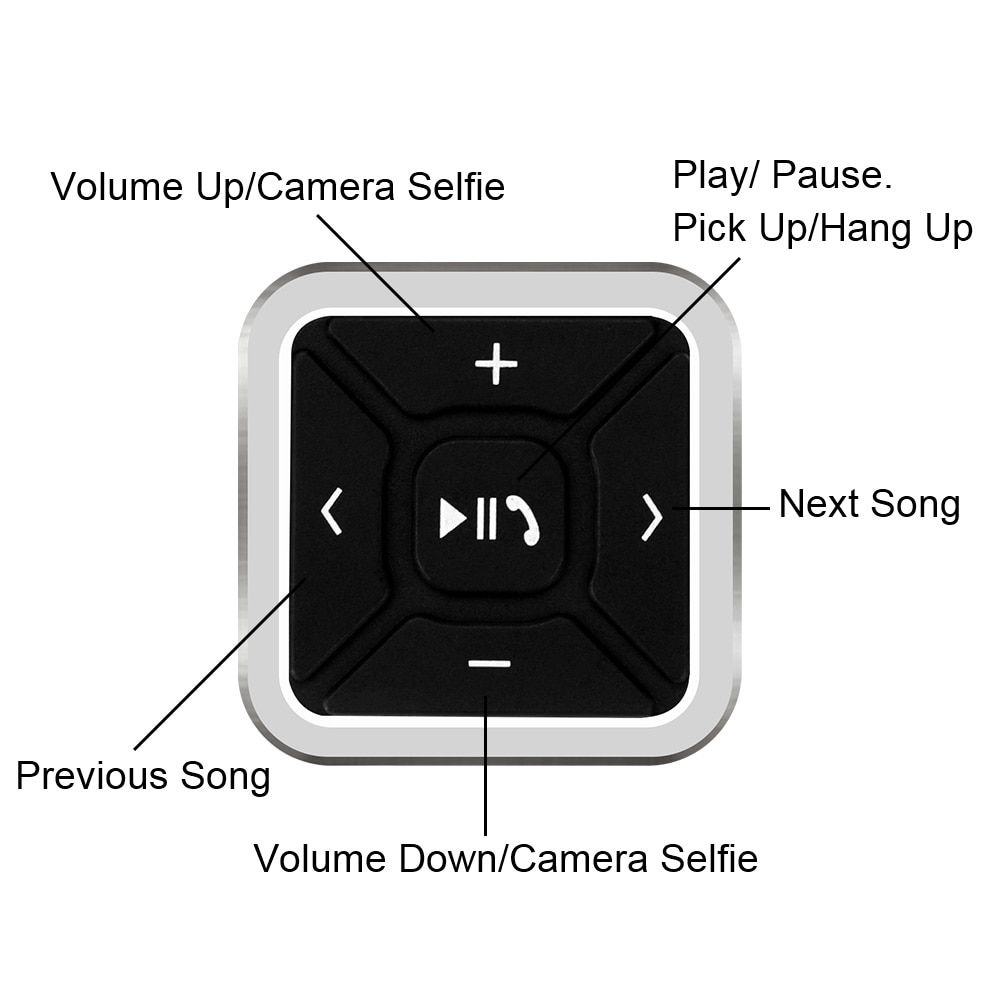

Description

Introduction:
- The Bluetooth Hands-free Button puts media control and Hands-fre calling at your fingertips with a single press of a button. Attach the button to your steering wheel or dashboard to safely and convenie control the functions even when your smartphone is out of reach. Answer/Hang up, play/pause, forward/backtrack, and adjust volur even while your phone is in your pocket, purse, plugged into the or elsewhere up to 40 feet away!
Specification:
- Compatibility :For Apple iOS devices supporting Bluetooth 3.0 and later;Android devices that support OS 4.0 or later.
- Charging Method:The red light is on when charging,it will turn off when fully charged.
- Bluetooth Version: V 5.0
- Working Time: > 10 days
- Charging Time :< 2 Hours
- Operating distance: < 10M
- Lithium Battery Capacity: 200mAH
- Working Temperature: -10-55℃
Bluetooth Connection:
- 1. Make sure your phone or tablet Bluetooth is "ON"
- 2. Check for "BT009" on the list of detected devices.
- 3. Select "BT009" and wait for the pop up menu.
- 4. Tap the "Pair" button on the pop up menu.
Using Multimedia Functions :
- 1. Open native audio or video apps.
- 2. To play/pause.
- 3. Adjust volume and skip tracks.
Package Included:
- 1 x Bluetooth Media Button
- 1 x USB Cable
- 1 x Microphone Audio Cable




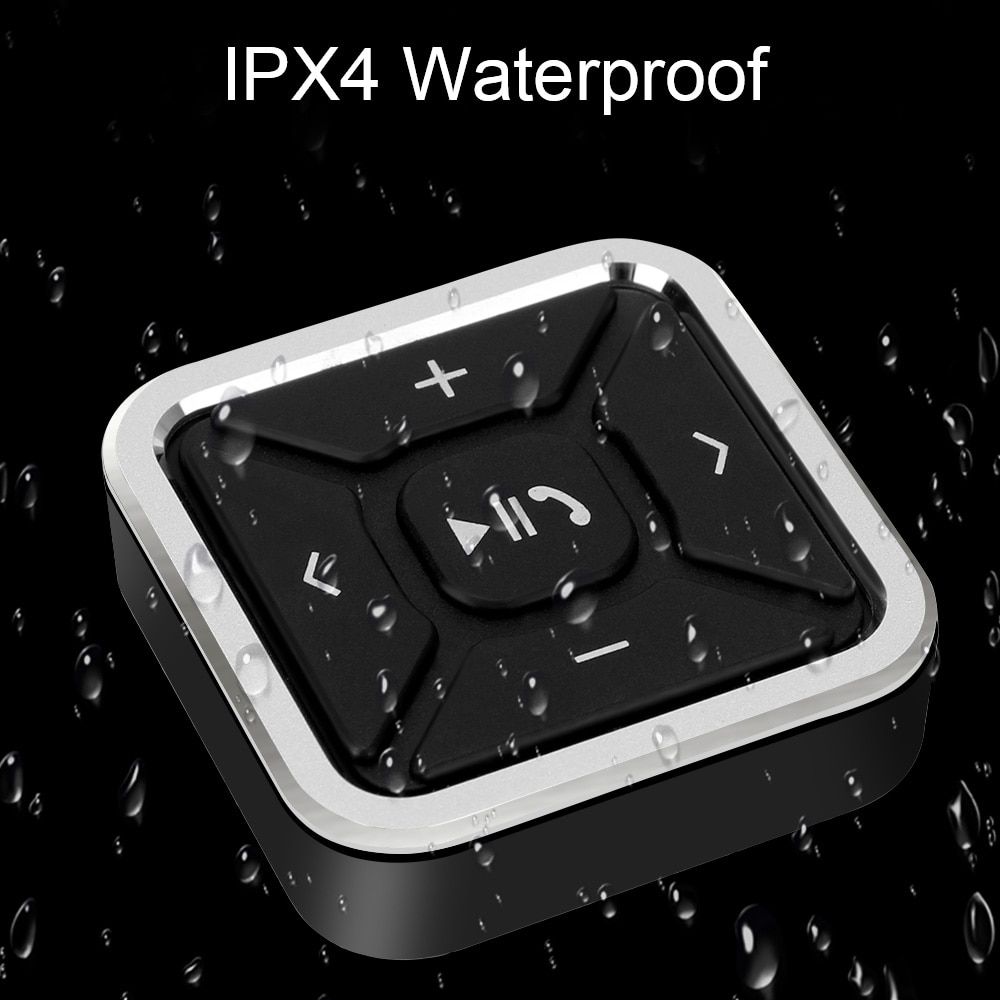



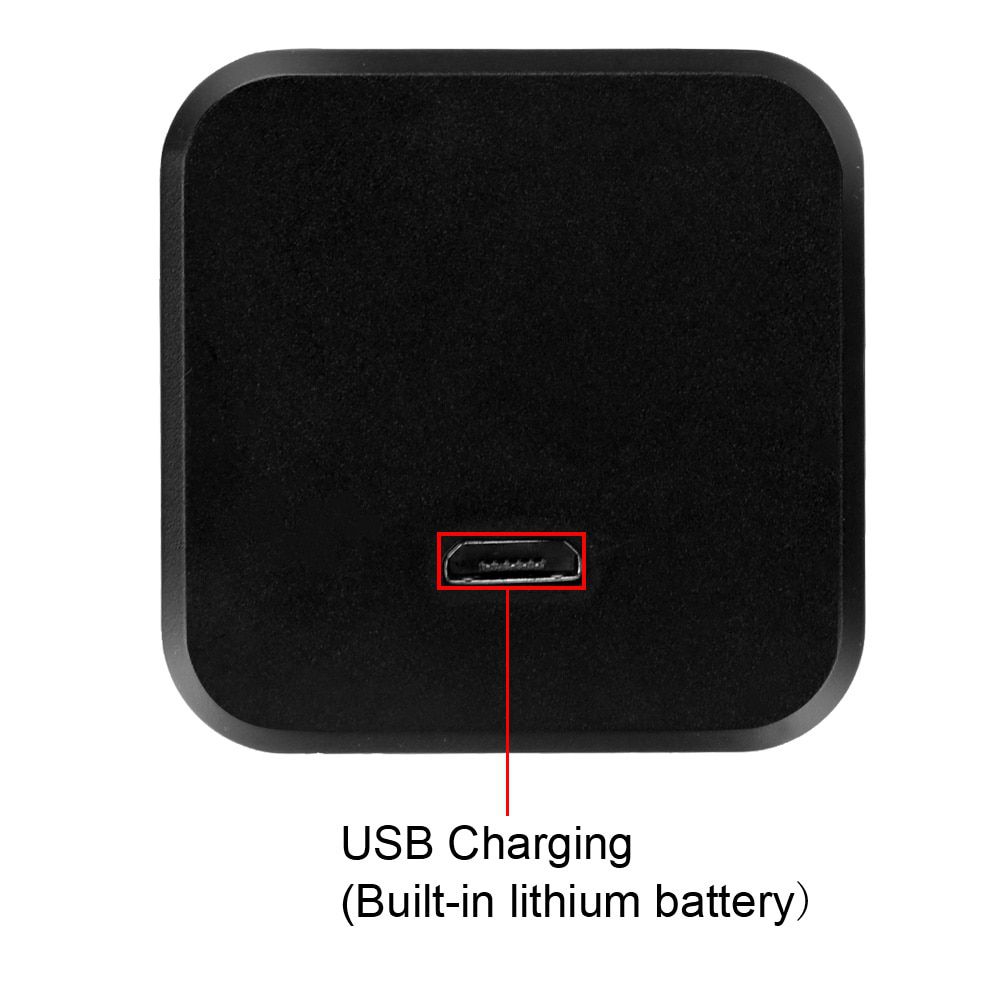
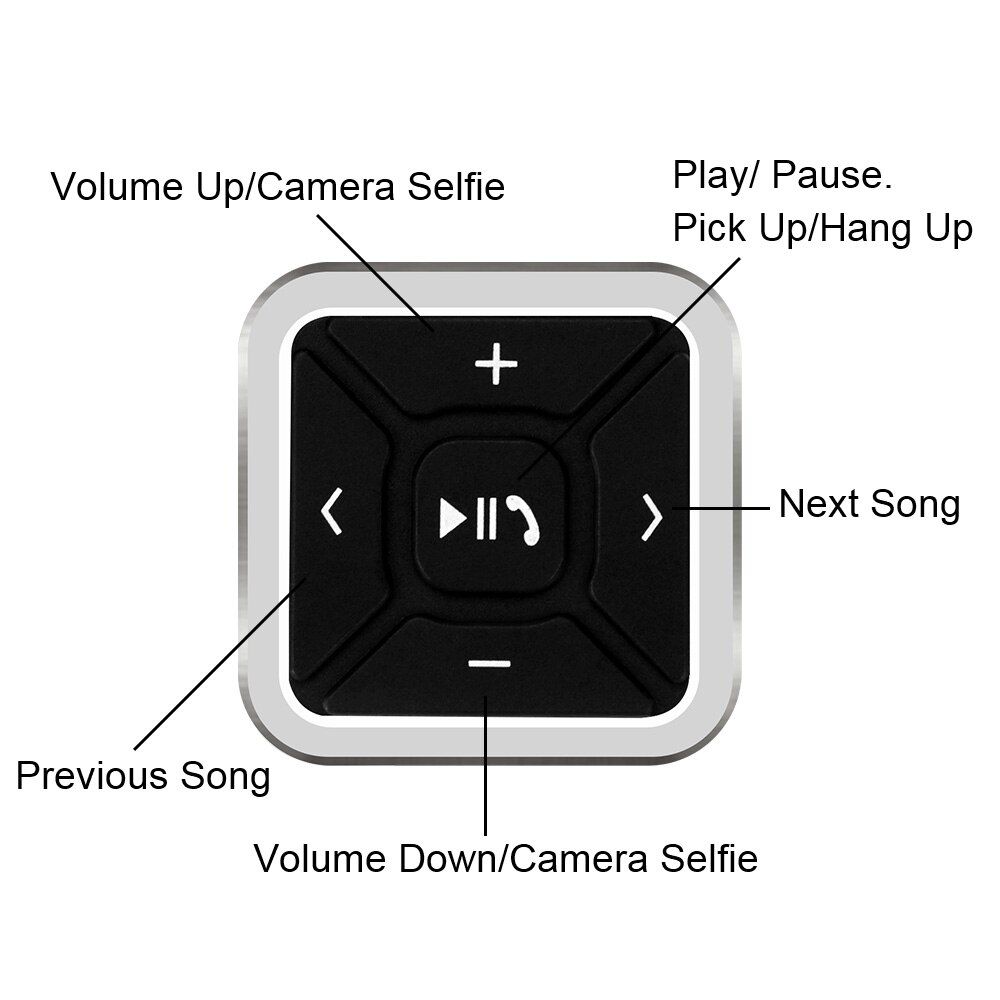

Recommend Items
- US$749.00
- US$17.99
- US$55.00
- US$528.00
- US$35.99
- US$199.46
- US$29.59
- US$9.99
- US$269.00
- US$450.00
- US$209.00
- US$709.00
Special Items
- US$105.00
- US$13.99
- US$159.00
- US$139.00
- US$599.00
- US$24.99
- US$1,587.00
- US$1,699.00
- US$399.00
- US$1,200.00
- US$128.00
- US$209.00





































