




Description
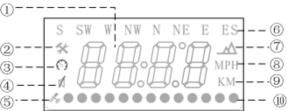
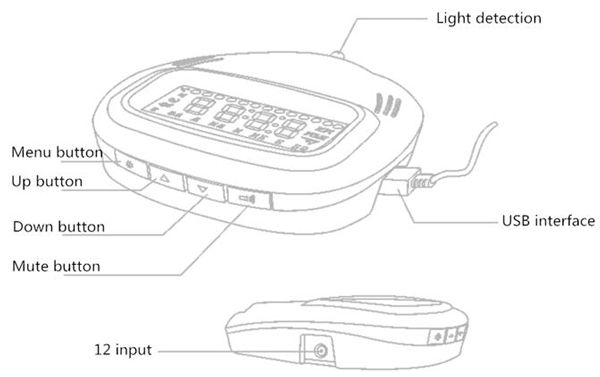
?

?
?
?
?

?

?

?

?
A1 GPS Head Up Display
?
Apply for all cars in the world
?
Display information :Vehicle speed, real time,over speed alarm, compass,altitude, auto sleeping mode.
Above functions are projected on the windshield to remind driver to be safe.
?
Smart Display Function
?
After vehicle stop for 10s, HUD automatically switch to satellite time status, and when vehicle start, HUD automatically switch to the vehicle speed state.
?
Installation of HUD:
?
For HUD:?
1.Place HUD on the proper position of wind instrument panel, then plug car charger into the cigarette lighter inside, and connect HUD with the USB interface.
2.In the instant energized, the LED of the host will be fully lit, and then give out a "tick", the host back to sleeping mode, while the satellite signal icon starts blinking. Host automatically search the satellite signal status, after a few seconds,the host will search one satellite signal,the clock will be displayed in the host window. Upon receipt of a successful satellite positioning,satellite icon lights off, while the satellite signal strength indicator signal lights size.
?
For reflection film:
Please stick the reflection film on the windscreen.Please note: Do not use the reflective film before checking the HUD host installation location, to avoid wasting of reflection film.
?
?
Function:
Main display function?
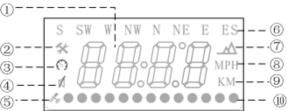
① Vehicle speed,real time,compass,altitude
② Function Settings icon:set the sensitivity of auto sleeping mode
③ Over speed icon: when speed is over the setting value, the icon will flick.
④ Mute icon:set do no disturb, the icon will flick.
⑤ Satellite signal indicator:in search of the satellite signal, the icon will flick.
⑥ Compass: there are eight directions.
⑦ Altitudeicon: the unit is “m”
⑧ MPH: mile per hour
⑨ KM: Kilometer per hour
⑩ Satellite signal - the green light is on, the more the lights, the stronger the satellite signal.
?
Host Interface Button Appearance
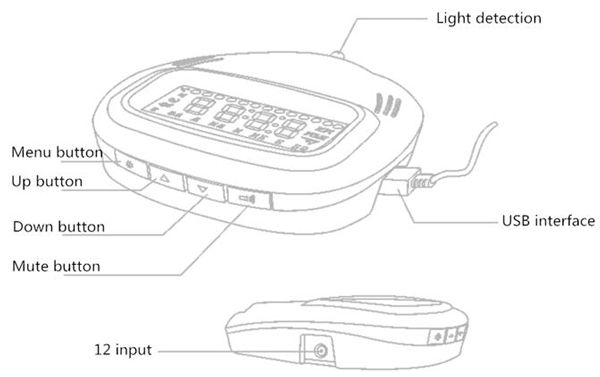
?
Menu button:
?
A. Each press means switch, the sequence is: vehicle speed - real time - compass- auto sleeping setting - Altitude display
B. After long press the menu button over 5s, the unit of vehicle speed will switch to MPH
C. Speed increase/decrease setting?
(1)The default value of over speed limit is 60KM/H. Every time press the menu button, the speed limit will increase 5km, Maximum speed limit is 200KM/H.
(2)When speed is over, the buzzer give out "didi tick". Continuously remind 5 times, no more reminders, but the speed indicator will continue to flash.
(3)Every time press the menu button, you can switch between sound and mute.
?
Interface:
Round interface is DC12V power input socket interface, HUD provides the interface to facilitate drivers to use the car 12V power.?
Mini USB interface: this interface can use the supplied car charger to power the HUD.
?
Operation:
?
Vehicle speed display mode:

?
Displays the current speed of 125 km / h, compass is NW, speed has exceeded the speed limit alarm setting, speed alarm icon flashing, display speed alarm sound has been closed, received effective 10 satellite positioning signals.
?
Real time mode:?
Press Menu button can access to real time mode,then press ∧ or ∨,can show the real time minutes and seconds, which is easy for driver to correct the real time

?
The real time is twenty-two to ten p.m. ,compass is NE, receiving effective 10 satellite positioning signals.

?
Current shows minutes and seconds, and above show 58 minutes and 23 seconds, compass is N, receiving effective 8 satellite positioning signals.

?
Current shows January 23th, compass is S, receiving effective 7 satellite positioning signals.
?
Operation:
?
Vehicle speed display mode:
?
The real time is twenty-two to ten p.m. ,compass is NE, receiving effective 10 satellite positioning signals.
?
Current shows minutes and seconds, and above show 58 minutes and 23 seconds, compass is N, receiving effective 8 satellite positioning signals.
?
Current shows January 23th, compass is S, receiving effective 7 satellite positioning signals.
?
Compass operation:
Press the Menu key to enter compass status, displays data shown are for the direction of due north direction, while the direction means the current position of the vehicle.

?
The compass shows NW, 336°is based on due north, receiving effective 9 satellite positioning signals.
?
Altitude operation:
Press the Menu key to enter the altitude mode, and the height icon is lit, HUD displayed height is calculated by satellite positioning.

?
Above show the altitude is 2486m, compass is NE, receiving effective 8 satellite positioning signals.
?
Satellite time zone setting:
Press the Menu key to enter the satellite zone settings, press ∧ or ∨ key to select the time zone,in order to adapt to the clock of the satellite signal. Please select from -16 to +16, a total of 32 time zones.
?
Over speed alarm setting:
In the speed display mode, directly press the up or down keys to adjust. Every press means five kilometers increased or decreased.

?
Set the speed limit alarm to 105km.
?
HUD entering auto sleep parameter setting:
Press the Menu key to enter to HUD auto sleep parameters setting, when entering this function, ?the icon will light up, the factory default value is 10.
This parameter values directly affect HUD auto sleeping state, if you often park in relatively quiet place, we recommend that the parameter value is the default value, other environments may be appropriate to increase the value of this parameter set.

?
Setting auto sleeping parameter to 18
HUD?specification?as?below:?
Troubleshooting?
?
When?HUD?cannot?in?the?sleep?status
Please?check?whether?the?value?of?the?parameter?set?is?too?small,?the?factory?default?value?is?10,?it?is?recommended?to?increase?the?value?of?this?parameter.
| working?voltage ? ? ? ? ? ? ? ? ? ? ? ? ? ? ?? | DC8-18V ? ? ? ? ? ? ? ? ? ? ? ? ? ? ? ? ? ? ? ? ? |
| Working?current | 40mA? |
| sleeping?current | 15mA? |
| Compass?precision? | ±1° |
| Speed?range | 0-400KM? |
| Real?time?precision | The?same?as?satellite |
| Satellite?positioning?time? | Cold?start:?30s,?hot?start:?1s? |
| HUD?size | 99mm*90mm*23mm? |
| 12V?car?charger | 1000mA,USB?cable:?1m? |
Troubleshooting?
?
When?HUD?cannot?in?the?sleep?status
Please?check?whether?the?value?of?the?parameter?set?is?too?small,?the?factory?default?value?is?10,?it?is?recommended?to?increase?the?value?of?this?parameter.
?
Tags: a1 gps head up display
Reviews 17
- #1 reverend rayner
Jun 9, 2020 - The best seller here on the site there are unrivaled fast and reliable
- #1 Schumann Jose carlos
Jan 9, 2021 - Everything is just perfect! This store and seller are perfect! Strongly recommended!
- #1 Kamil Musial stacy
Feb 9, 2021 - works like charm
- #1 Patrice HERLIN
Jul 9, 2020 - Everything is fine, it came quickly
- #1 Edric Blackburn
Aug 9, 2020 - Everything ok again
- #1 Erick Peralta
May 9, 2020 - All the best works great!
- #1 Aliaksei Shauchenka
Jul 9, 2020 - Everything seems ok, but not yet tried this A1 GPS Head Up Display is good quality, working very well
- #1 juan villarreal
Jun 9, 2020 - All as in the description.
- #1 Opidairrasp Opidairrasp
May 9, 2020 - very good salesman always available and very helpful. I will buy again at the seller.
- #1 Anthony Nguyen
May 9, 2020 - Great product very attentive wonderful store will negotiate more times with this team am very satisfied.
Previous: DG72G/OF82B EEPROM Adapter for AK500+ Free Shipping
Next: Multi-functional Big Aluminum case for HK201 J2534 VCI TOOL Diagnostic Tool
Recommend Items
- US$450.00
- US$563.99
- US$249.00
- US$59.00
- US$269.00
- US$839.00
- US$559.00
- US$178.75
- US$384.00
- US$349.95
- US$749.00
- US$147.00
Special Items
- US$29.00
- US$289.00
- US$3,198.00
- US$74.99
- US$869.00
- US$37.99
- US$179.00
- US$21.99
- US$1,179.00
- US$129.00
- US$139.00
- US$129.00




































