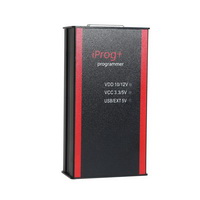Description
BMW FEM/BDC Authorization for VVDI2
This authorization only for those VVDI2 already bind to Condor XC-MINI/XC-007 key cutting machine
Pls note:
1.Your vvdi2 must already has BMW OBD function
2.No real shipping. After payment, pls give us serial number of VVDI2 and Condor XC MINI
VVDI2 - BMW FEM/BDC system(function released and available, just no user manual)
Users can refer to following information (3 steps for make keys:get key info->programming FEM/BDC system->make keys)
1.support make new key with ignition switch(support add spare key and all key lost, all key lost require ISN)
2.support reset FEM/BDC KM(cluster require reset manually)
3.support erase key(after erase the key position become blank position)
4.support backup coding
5.support restore coding
Notes:
1.backup coding and restore coding can direct operation generally.
2.add keys, reset KM, erase key must programming FEM/BDC system first
3.in FEM/BDC interface, if 'get key info' the type not support, it will show:customer should use "BMW E-sys software" program FEM/BDC system.then programming FEM/BDC system with VVDI2-BMW
4.when operation on 'programming FEM/BDC system'interface,please don't close this software window until all procedures completed.
5.programming FEM/BDC system, require soldering and get eeprom.(FEM 95128 chip, BDC 95256 chip)usually there are 2 same chips on the module, please refer to the software diagram, select the correct one.
6.programming FEM/BDC system,must restore the original eeprom, restore coding.if cannot restore coding or after restore coding assemble FEM/BDC module back to car,but with problem(such as the remote control cannot start the car
or the car with window problem)please use "BMW E-sys software" coding for FEM/BDC system
7.if connect power to FEM/BDC module, but the relay keep ringing,please contact technical support for help.usually operation on FEM/BDC should be ok,just need to programming.
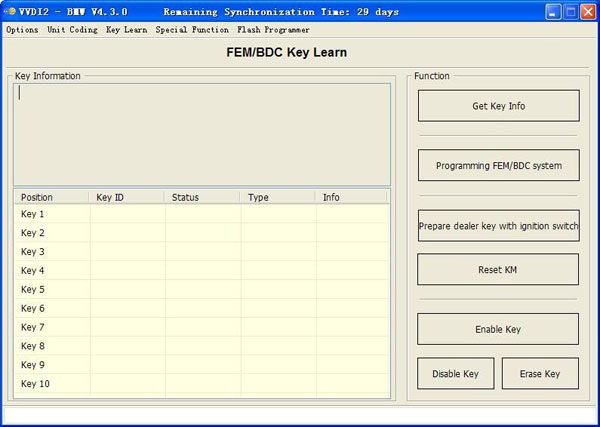
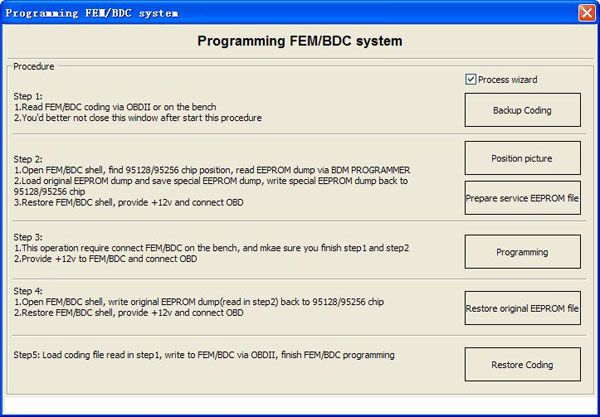
This authorization only for those VVDI2 already bind to Condor XC-MINI/XC-007 key cutting machine
Pls note:
1.Your vvdi2 must already has BMW OBD function
2.No real shipping. After payment, pls give us serial number of VVDI2 and Condor XC MINI
VVDI2 - BMW FEM/BDC system(function released and available, just no user manual)
Users can refer to following information (3 steps for make keys:get key info->programming FEM/BDC system->make keys)
1.support make new key with ignition switch(support add spare key and all key lost, all key lost require ISN)
2.support reset FEM/BDC KM(cluster require reset manually)
3.support erase key(after erase the key position become blank position)
4.support backup coding
5.support restore coding
Notes:
1.backup coding and restore coding can direct operation generally.
2.add keys, reset KM, erase key must programming FEM/BDC system first
3.in FEM/BDC interface, if 'get key info' the type not support, it will show:customer should use "BMW E-sys software" program FEM/BDC system.then programming FEM/BDC system with VVDI2-BMW
4.when operation on 'programming FEM/BDC system'interface,please don't close this software window until all procedures completed.
5.programming FEM/BDC system, require soldering and get eeprom.(FEM 95128 chip, BDC 95256 chip)usually there are 2 same chips on the module, please refer to the software diagram, select the correct one.
6.programming FEM/BDC system,must restore the original eeprom, restore coding.if cannot restore coding or after restore coding assemble FEM/BDC module back to car,but with problem(such as the remote control cannot start the car
or the car with window problem)please use "BMW E-sys software" coding for FEM/BDC system
7.if connect power to FEM/BDC module, but the relay keep ringing,please contact technical support for help.usually operation on FEM/BDC should be ok,just need to programming.
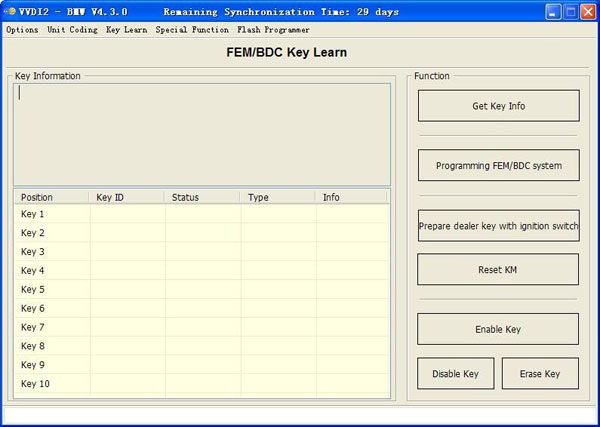
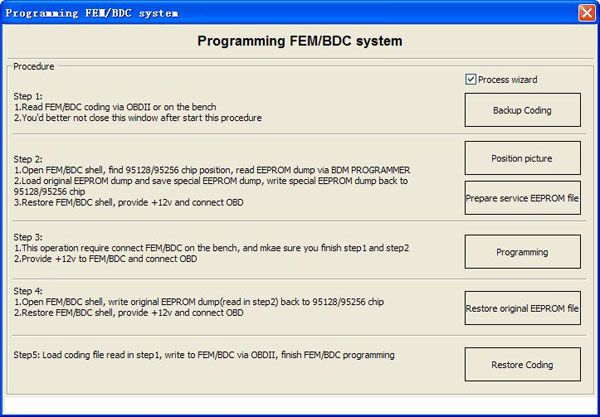
Reviews 18
- #1 Tan Chwee Siew
Aug 9, 2020 - Good product Good quality excellent this Xhorse VVDI2 BMW FEM/BDC Authorization (With Condor) is good quality, working very well
- #1 Gershwin Wilsnach
Dec 9, 2020 - Wrote to the seller, you can send today. The seller confirmed that there is in stock, will be able to send. The parcel was sent on the same day, thank you very much, fast delivery, the goods will match the description. Ordered from russia.
- #1 Nikola Racunica
Sep 9, 2020 - Fast delivery, good package, good price. Hope everything works as it should.
- #1 pece merkovski
Sep 9, 2020 - Good product Good quality excellent
- #1 Telmo de Souza
May 9, 2020 - Recommended at 100% the package of Xhorse VVDI2 BMW FEM/BDC Authorization (With Condor) is on good condition, very well
- #1 Massimiliano Odasso
Dec 9, 2020 - I'm very happy just arrived with a little delay, but all good... Thank you
- #1 nestor fernandez
Jul 9, 2020 - Is ok!
- #1 Chantrea Yeb
Jan 9, 2021 - Fast delivery, good quality. this Xhorse VVDI2 BMW FEM/BDC Authorization (With Condor) is good quality, working very well
- #1 tutunaru mihail
Oct 9, 2020 - Is ok!
- #1 Nancy J Edwards
May 9, 2020 - Quality is good. I will test function later.
Previous: Prepare Toyota H Chip Authorization for Xhorse VVDI2
Next: AT89C51CC03U NXP Fix Chip with 1024 Tokens for CK100 CK-100
Recommend Items
- US$99.00
- US$289.00
- US$169.00
- US$89.00
- US$139.00
- US$269.00
- US$84.99
- US$709.00
- US$54.99
- US$159.00
- US$899.00
- US$389.00
Special Items
- US$1,179.00
- US$125.00
- US$159.00
- US$89.00
- US$869.00
- US$89.00
- US$169.00
- US$109.00
- US$439.00
- US$297.00
- US$114.87
- US$859.00