






Description
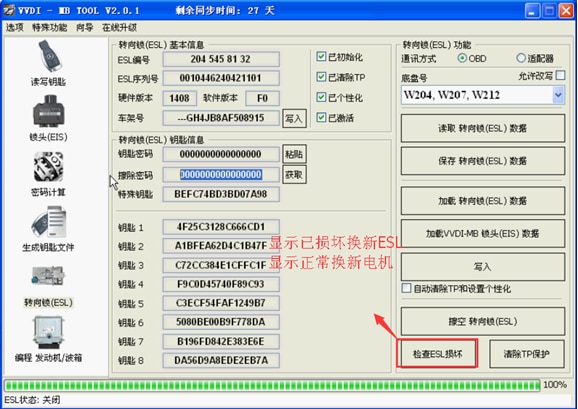
How to tell if the ESL is damaged or NEC is locked?
Open VVDI MB Tool software, Click “Check ESL damage” and you will get any of following display:
ESL is working: means the motor is damaged and you need a new full set of ESL motor.
ESL is damaged: need to replace new ESL.
ESL is damaged: need to replace new ESL.
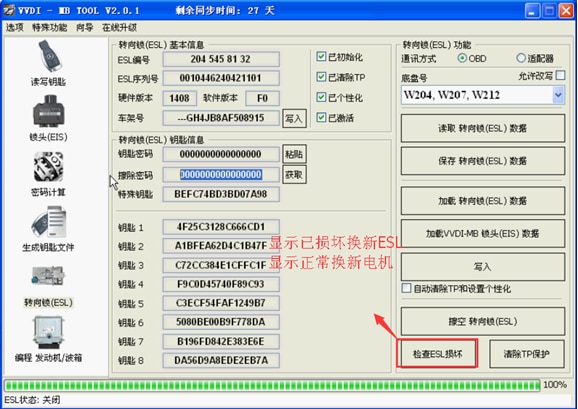
How to replace ESL with VVDI MB BGA Tool?
Step1.
Erase EIS, then re-write EIS and personalize ESL, finally ESL is synchronized. Note: if you not erase ESL at first, but only personalize ESL, the ESL won’t be synchronized.
To erase EIS, both Key password and Erase password are required.
1) For the key password, you can get it by adding keys.
2) For the Erase password, it can be automatically get out by VVDI MB tool at 90% percent success rate, if no success, email us the EIS data for help.
After input the two passwords, click "Save EIS data" then "Erase EIS"
Now the EIS is full new
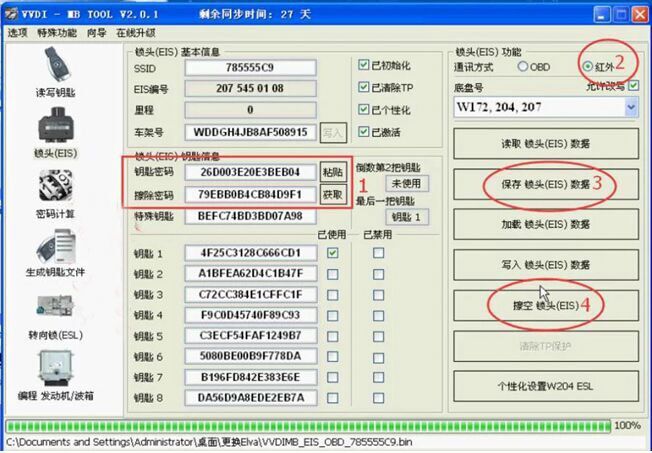
Step2.
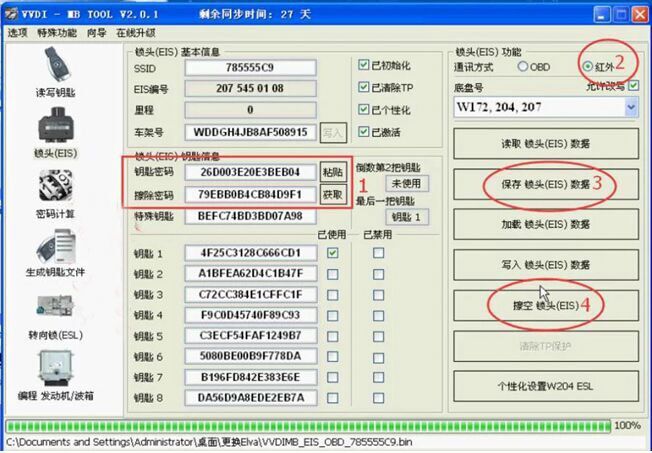
Step2.
Load EIS data
Tick "IR" to write EIS data and "OBD" to write VIN.
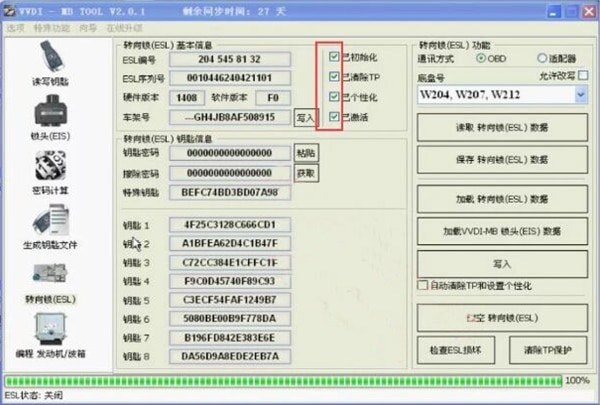
Step3. Click “Personalize W204 ESL”
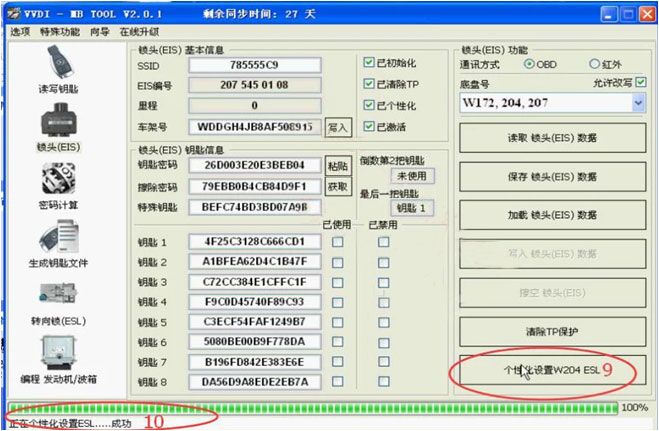
Step4.
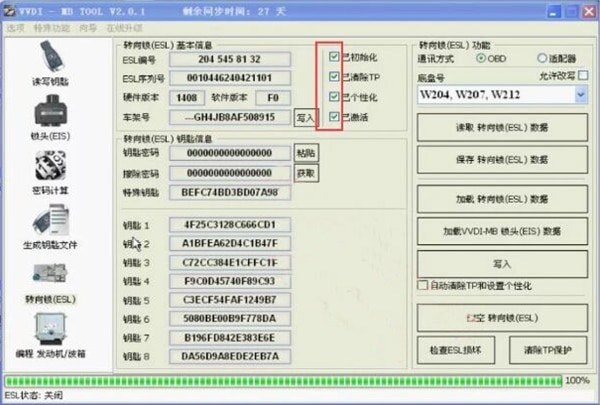
Step3. Click “Personalize W204 ESL”
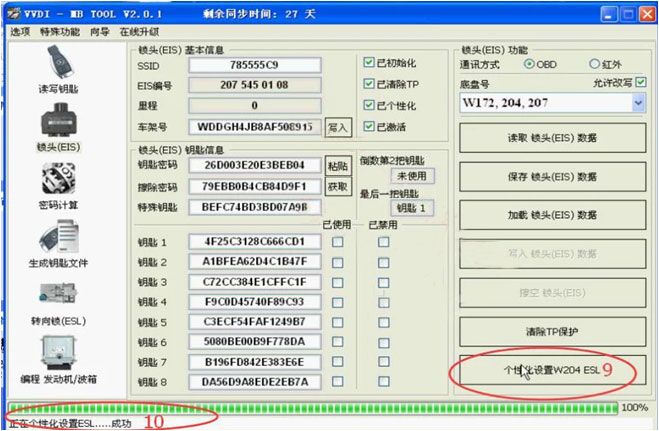
Step4.
Now, the options "Initialized", "TP Cleared" and "Personalized" are ticked, except “Activated”
Insert the original car key then EIS and ESL is in “Activated” status.
Finally renew ESL with success.
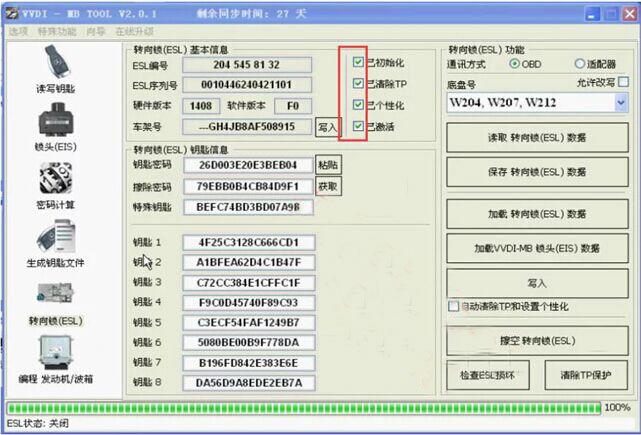
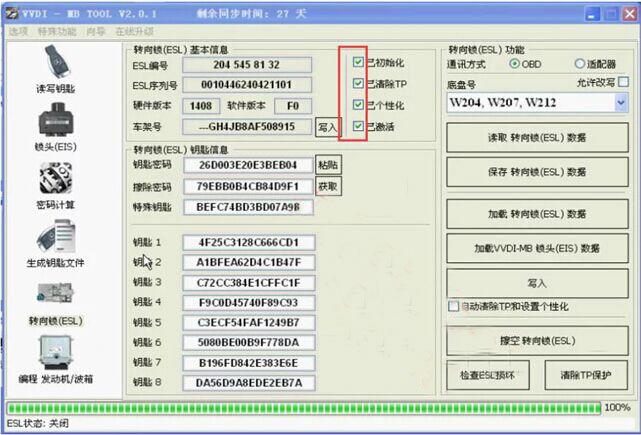
Note:
It’s hard to buy Mercedes 204/207 EIS and they are expensive. If you have 204/ 207 all key lost, you are advised to use W212 EIS for replacement and the ESL needs to be removed.
Package including:
1pc x ELV Emulator








Reviews 18
- #1 ramiro gonzalez
Jul 9, 2020 - Very fast shipping. Thank you seller.
- #1 michael asham
May 9, 2020 - OK, TOP seller, good supporrt...
- #1 NORBERTO LORETO
May 9, 2020 - Will be than to check, i will add. So everything is wonderful.
- #1 christian urduzan
Oct 9, 2020 - As the product description, only think the seller could give a support
- #1 Fabio Nihil
Nov 9, 2020 - Works, everything is fine!
- #1 Markus Moest
Nov 9, 2020 - Could you put low value as import duty for the package?
- #1 Skyway Express LLC
May 9, 2020 - Super nice this XHORSE ELV Emulator for Benz 204 207 212 with VVDI MB Tool Free Shipping is good quality, working very well
- #1 mehmet ünal
Sep 9, 2020 - Great product everything on time.Seller great thanks
- #1 Jefferson Sieben
Nov 9, 2020 - Everything seems ok, but not yet tried
- #1 Jorge Silva
Oct 9, 2020 - The order came for 3 days, everything would be so!!!! I'll check, i'll add a review.
Previous: Autel MaxiTPMS PAD TPMS Sensor Programming Accessory Device
Next: MPPS V21 OBD Breakout ECU Bench Pinout Tricore Cable Free Shipping
Recommend Items
- US$669.00
- US$1,234.00
- US$2,479.00
- US$219.99
- US$599.00
- US$74.99
- US$29.00
- US$259.00
- US$449.00
- US$178.75
- US$94.00
- US$563.99
Special Items
- US$399.00
- US$949.00
- US$29.99
- US$839.00
- US$94.90
- US$289.00
- US$2,345.00
- US$1,500.00
- US$29.00
- US$59.00
- US$167.81
- US$449.00































