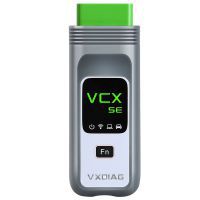Description
Scania VCI2 Truck Diagnostic Tool VCI II Tester with Scania SDP3 V2.21 Support Update to Scania SDP3 V2.46.2 Without Dongle
Top 3 Reasons to Get Scania VCI 2:
1. Software Verison: 2.21
2. Support Languages: English, German, Spanish, French, Japanese, Dutch, Polish, Portuguese, Swedish, Norwegian, Suomi, Turkish, Italian, Czech, Russian.
3. Updatable
Notice:
1. Newest V2.21 version must be installed on win 7 32bit system
2.There is no Wifi connection
Scania VCI Connection Picture
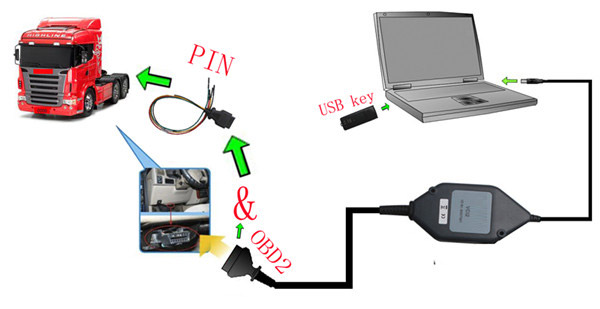
Scania VCI SDP3 Description:
Scania VCI2 is a tool that is used together with Scania Diagnosis and Programmer 3 (SDP3) software to diagnose and troubleshoot Scania heavy vehicles and Trucks.
Scania VCI Feature:
Stored fault codes, proposals for remedial action and delete option.
Control unit configuration and settings.
Information about electrical components and their location.
Input and output signals.
Activation of components.
Spare part programming.
Circuit diagrams. For each circuit there is a diagram which clearly shows how the particular circuit is implemented in the respective vehicle.
Chassis data. The vehicle gives the program a description of itself and how it is configured.
User functions. In order to meet service market requirements to work more effectively, there is an option to troubleshoot via user functions, e.g. cruise control.
Use of the program requires a PC, a USB key and a VCI2. These components must comply with the applicable system requirements, so that the program will operate correctly.
After connecting VCI2 to the PC and starting SDP3, you can access information about VCI2 by opening the menu under View. This works regardless of whether VCI2 is connected to the vehicle or not.
VCI2 supports the earlier systems in P, R, T series and K, N series vehicles and industrial and marine engines.
FAQ:
Q: Does this product come with the usb key for the SDP3 software?
A: Yes. This tool come with software and the usb key.
Q: I get information of "The software in vci is not the newest version, please click ok to install the newest vci software", how to solve this?

A: Solution:
When you go to step-7 setup:
1. Copy "SCOMM_SSK.dat" and "SCOMM_SSK_HL.dll" and paste into disk C to replace the old ones.
Top 3 Reasons to Get Scania VCI 2:
1. Software Verison: 2.21
2. Support Languages: English, German, Spanish, French, Japanese, Dutch, Polish, Portuguese, Swedish, Norwegian, Suomi, Turkish, Italian, Czech, Russian.
3. Updatable
Notice:
1. Newest V2.21 version must be installed on win 7 32bit system
2.There is no Wifi connection
Scania VCI Connection Picture
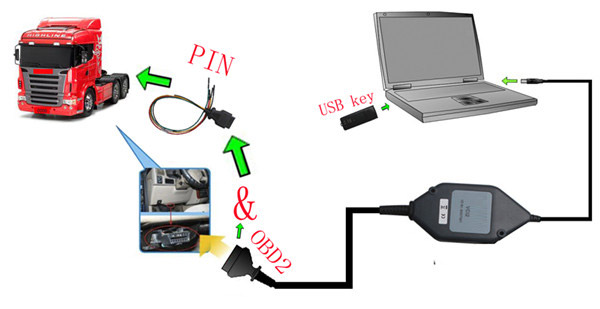
Scania VCI SDP3 Description:
Scania VCI2 is a tool that is used together with Scania Diagnosis and Programmer 3 (SDP3) software to diagnose and troubleshoot Scania heavy vehicles and Trucks.
Scania VCI Feature:
Stored fault codes, proposals for remedial action and delete option.
Control unit configuration and settings.
Information about electrical components and their location.
Input and output signals.
Activation of components.
Spare part programming.
Circuit diagrams. For each circuit there is a diagram which clearly shows how the particular circuit is implemented in the respective vehicle.
Chassis data. The vehicle gives the program a description of itself and how it is configured.
User functions. In order to meet service market requirements to work more effectively, there is an option to troubleshoot via user functions, e.g. cruise control.
Use of the program requires a PC, a USB key and a VCI2. These components must comply with the applicable system requirements, so that the program will operate correctly.
After connecting VCI2 to the PC and starting SDP3, you can access information about VCI2 by opening the menu under View. This works regardless of whether VCI2 is connected to the vehicle or not.
VCI2 supports the earlier systems in P, R, T series and K, N series vehicles and industrial and marine engines.
FAQ:
Q: Does this product come with the usb key for the SDP3 software?
A: Yes. This tool come with software and the usb key.
Q: I get information of "The software in vci is not the newest version, please click ok to install the newest vci software", how to solve this?

A: Solution:
When you go to step-7 setup:
1. Copy "SCOMM_SSK.dat" and "SCOMM_SSK_HL.dll" and paste into disk C to replace the old ones.
2. Connect device with the vehicle, open SDP3, you will not get message asking for update VCI.
However, if you get the message, copy "SMAPI.dll" and paste it into disk C to replace the old one.
Reviews 16
- #1 Joshua Roy
Nov 9, 2020 - Got pretty fast. Home delivery.
- #1 VICTOR MANUEL POLITO
May 9, 2020 - very good are satisfied with fast shipping
- #1 cyril surzur
Feb 9, 2021 - Product as described request. Very fast. Recommend all p.
- #1 Rokas Kincius
Nov 9, 2020 - Thanks to the producer everything came on time all the whole works quality assembly meets the requirements of the description
- #1 alex boyko
Mar 9, 2021 - Product as advertised. Delivery superápida. Recommend to everyone.
- #1 Zoran Kostovski
Jul 9, 2020 - Delivered quickly to the threshold,Connected the first time. Counted recorded without problems.
- #1 Dmitry Miroshnichenko
Mar 9, 2021 - works just as the original this Scania VCI2 Truck Diagnostic Tool VCI II Tester with Scania SDP3 V2.21 Support Update to Scania SDP3 V2.45.1 Without Dongle is good quality, working very well
- #1 jose sindor
Dec 9, 2020 - Very good quality
- #1 ahmet serdar erdem
Jun 9, 2020 - Very good… Super fast
- #1 Valeria Palgina
Sep 9, 2020 - Ok. Thank you very much.
Previous: Inline 5 Insite 8.2.0.184 For Cummins Multi-language Data Link Adapter For Diesel Engine
Next: VCADS Pro 2.35.00 Truck Diagnostic Tool for Volvo Buy SH10-B Instead
Recommend Items
- US$49.99
- US$839.00
- US$139.00
- US$29.59
- US$189.00
- US$99.00
- US$169.00
- US$167.81
- US$17.99
- US$629.00
- US$1,234.00
- US$37.99
Special Items
- US$139.00
- US$139.00
- US$509.00
- US$479.00
- US$349.95
- US$135.00
- US$29.59
- US$27.99
- US$599.00
- US$47.99
- US$25.99
- US$139.00