






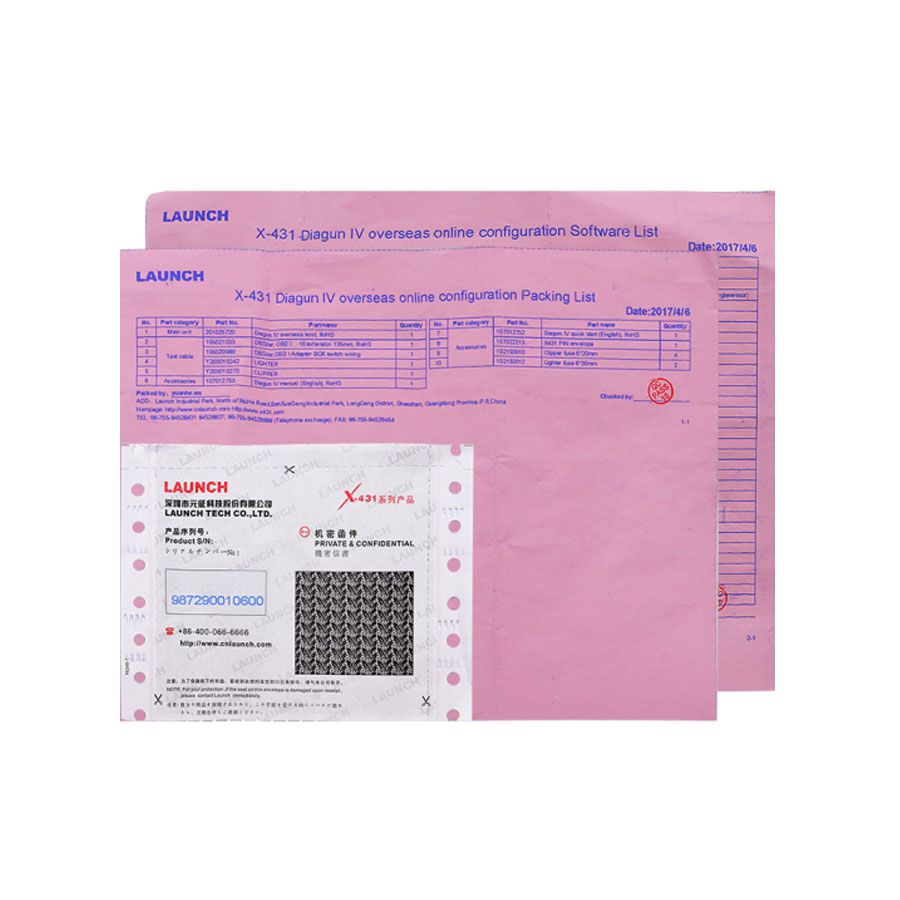


Description

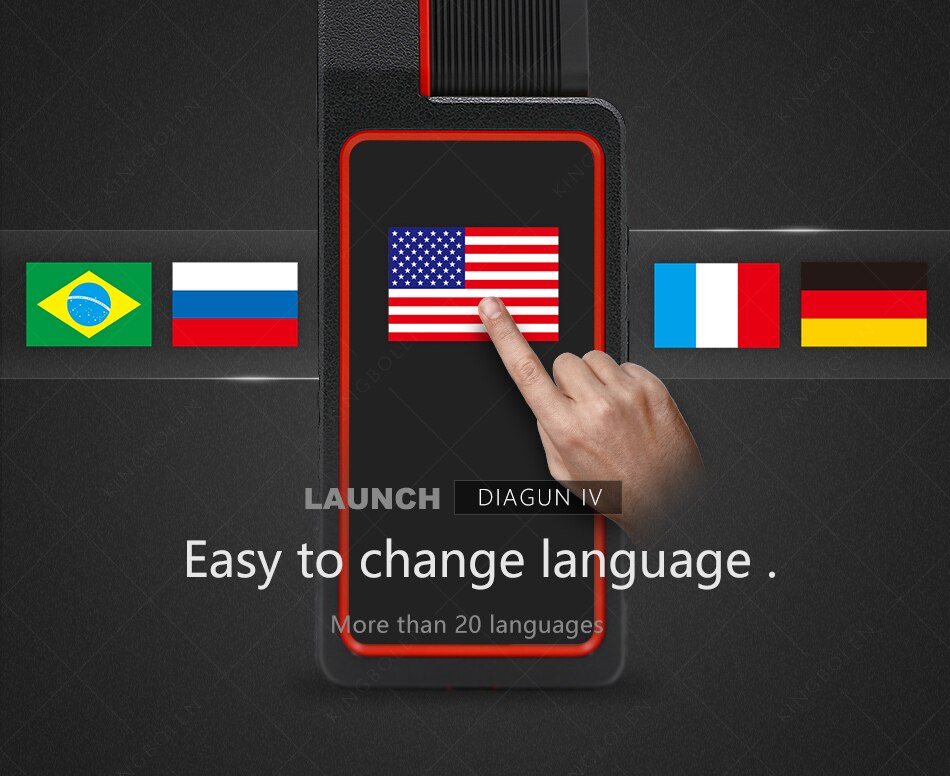

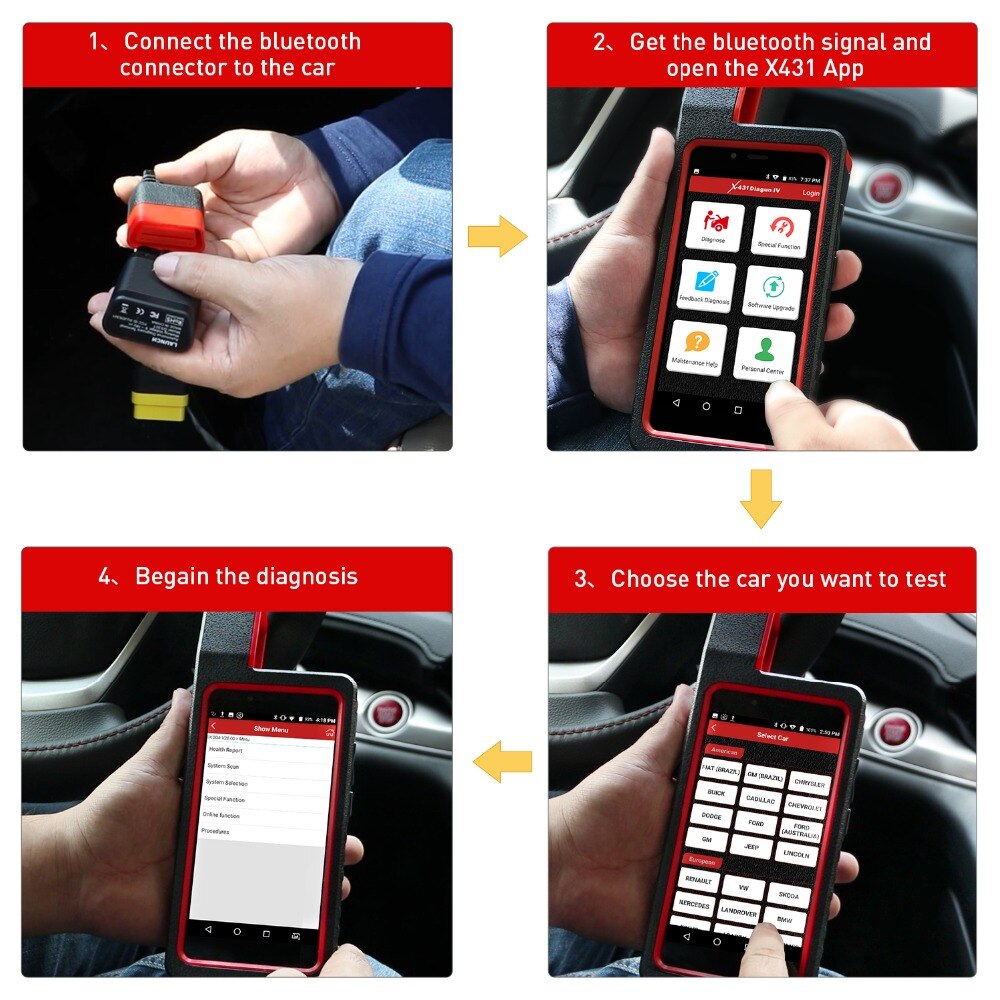

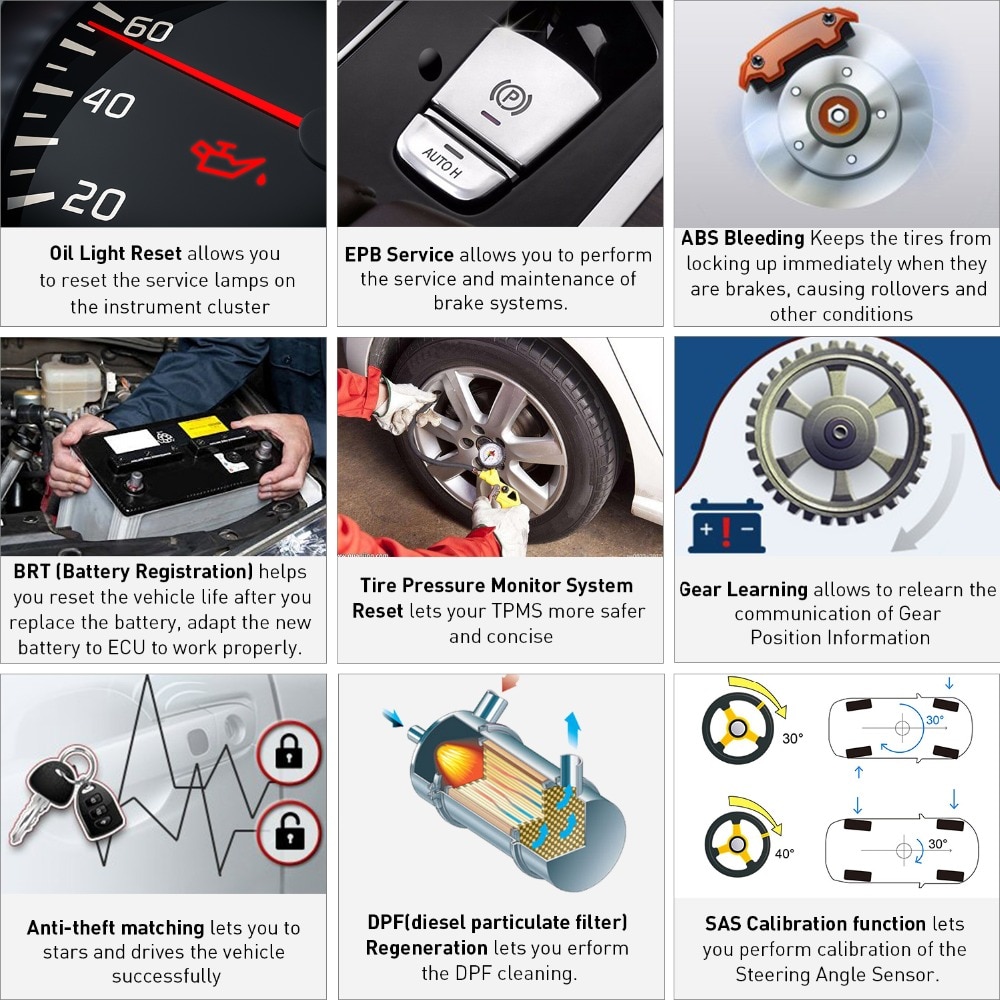

Launch X431 Diagun IV Powerful Diagnostic Tool New X-431 Diagun IV Code Scanner with 2 years Free Update
X-431 Diagun IV is an slim evolutionary vehicle diagnostic tool. Featuring a quad-core 1.1GHz processor, and a 5.5 inch capacitive screen, X-431 Diagun IV delivers diagnostic functionality which helps to diagnose vehicle issues more efficiently.
In addition, X-431 Diagun IV supports Wi-Fi connection, one-click update, diagnostic feedback and all kinds of service functions (including oil lamp reset etc).

Top 8 reasons to choose Diagun Iv full set
- With Android 7.0 system, support wifi one-click update
- Handset, Easy to operate, avoid broken or lost bluetooth adpater.
- SD Card storage: 16GB Storage,Enough room to download all software you want
- Add 11 Special Function: Brake Reset,Oil Reset,SAS Reset,BAT.Reset,Bleeding,Elec.TH Tottle Rottle Rlrn, TPMS Reset, DPF REG.IMMO,Injector
- 2 Years Free update online
- Multi-language, easy to change the language by yourself.
Language including: English,Spanish,French,Russian,Japanese,Arabic,Korean,Italian,German, Danish,polish,Finnish,Dutch,Czech,Portuguese,Swedish,Turkish,Greek,Hungarian,Romanian,Serbian
- Support 131 kinds of car software
- With full set yellow cable& connectors
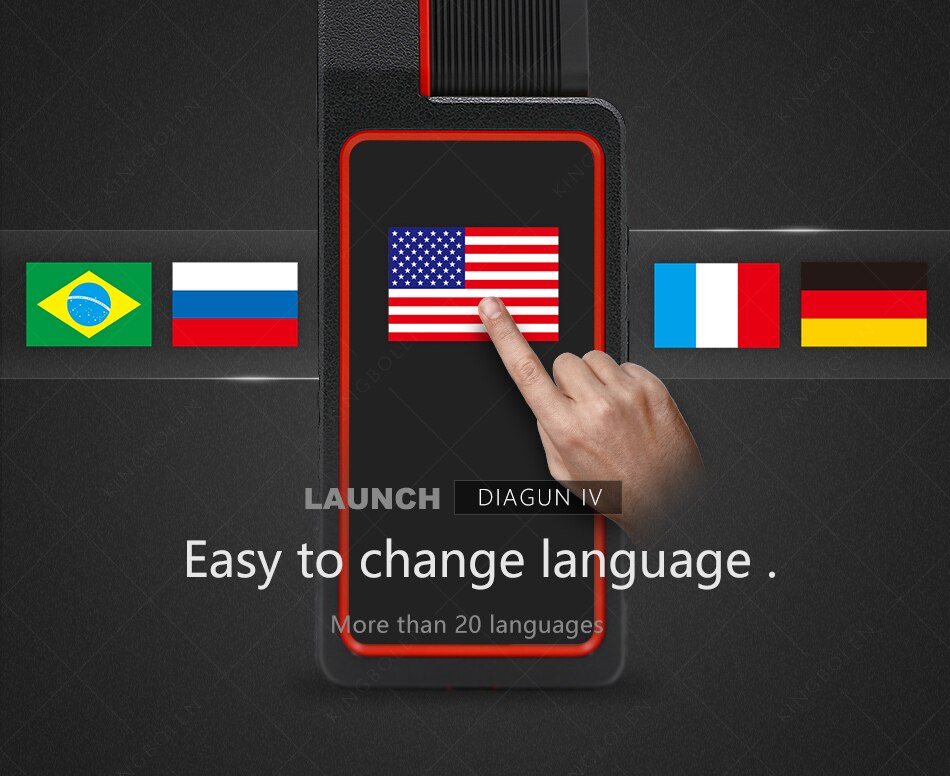
Features:
1.Diagnostics:
A.Diagnose
- Diagnose the electronic control systems of prevailing vehicle models covering Asian, European, American and Chinese. Diagnosis functions include: Read DTCs, Clear DTCs and Read data stream etc.
- Specially designed for Android platform with clear and user-friendly interface.
- Via Bluetooth, it is simple for the VCI connector to communicate with X-431 Diagun IV.
B.Reset:
- Includes all kinds of maintenance resets.

2.Connecting by Bluetooth
X431 Diagun iv communication via bluetooth, very easy to use. X431 Diagun iv specially designed for Android platform with clear and user-friendly interface.
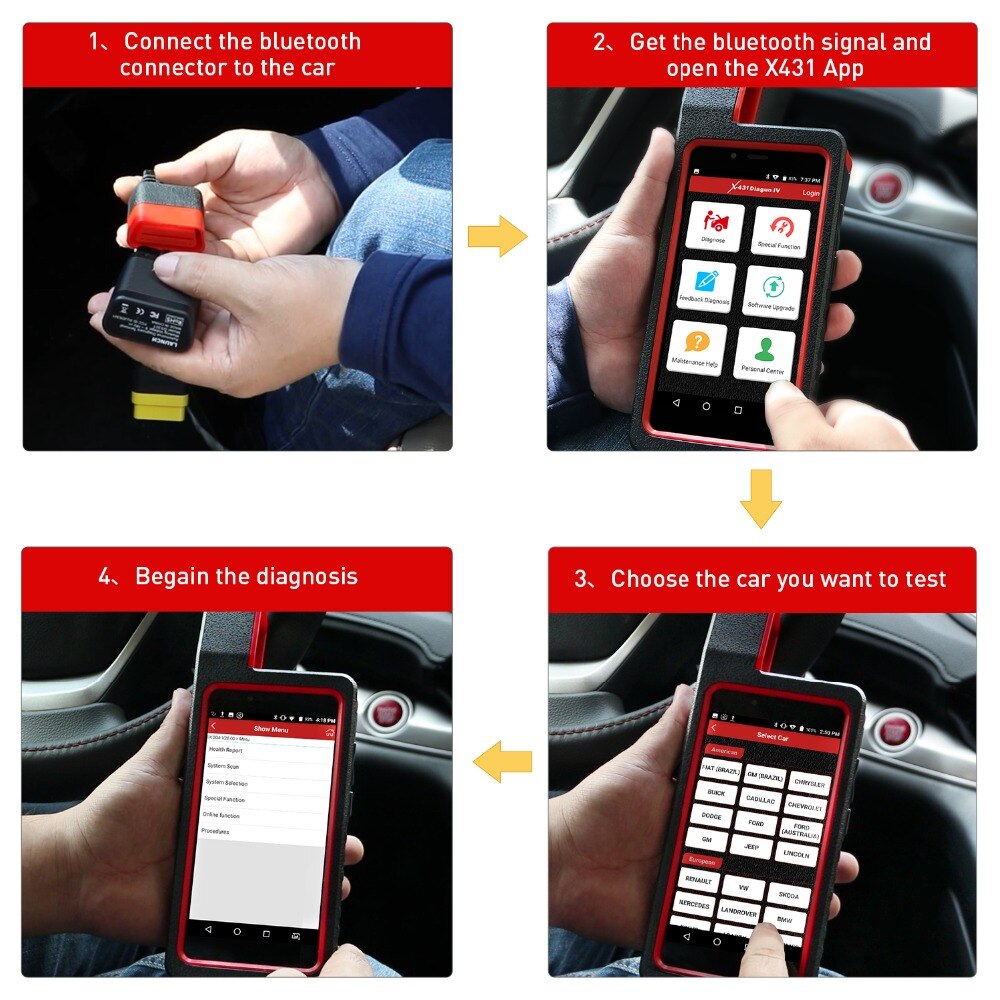
3.Browser: built-in Wi-Fi module makes surfing on the internet freely.
4.Email: allows you to send and receive emails.
5.Settings: to configure your personalized X-431 Diagun IV through it.
6.Applications: other android based applications can be customized to install or uninstall.
7.One-click Update: lets you update diagnostic software and APK more efficiently.
8.Remote Diagnosis: configures X-431 diagun IV as an I/M(Instant Messaging) tool, which enables technicians to exchange repair experience and perform remote assistance more conveniently.
9. Maintenance Help: Including: How-to Videos, operation skills and user manual, Q&A, Quick start guide etc
10,Wide Vehicle Coverage:
X-431 diagun iv supports all electronic control systems on 12V EFI models, incl. more than 131European, American and Asian models like Maserati, Ferrari, Rolls Royce, Bentley, Mercedes-Benz, BMW, Audi.Diagnose the electronic control system of prevailing vehicle models covering Asian, European, American and Chinese. It achieves full car model and full system vehicle trouble diagnosis
11.View History : Generally once a vehicle diagnosis is performed, X-431 PRO MINI will record the every details of diagnostic process. The History function provides a quick access to the tested vehicles and users can resume from the last operation, without the necessity of starting from scratch.

12.Special Functions:
Launch X-431 PRO MINI can program and code the electronic control system of prevailing vehicle models, also perform special functions, including:
1) Oil Reset Service
2) Steering Angle Calibration
3) Electronic Parking Brake Reset
4) Battery Register / Battery Maintenance
5) ABS Bleeding
6) Electronic Throttle Position Reset / Learn
7) Diesel Particulate Filter (DPF) Regeneration
8) Tire Pressure Monitor System Reset
9) Gear Learning
10) Immobilizer Matching
11) Fuel Injector Coding
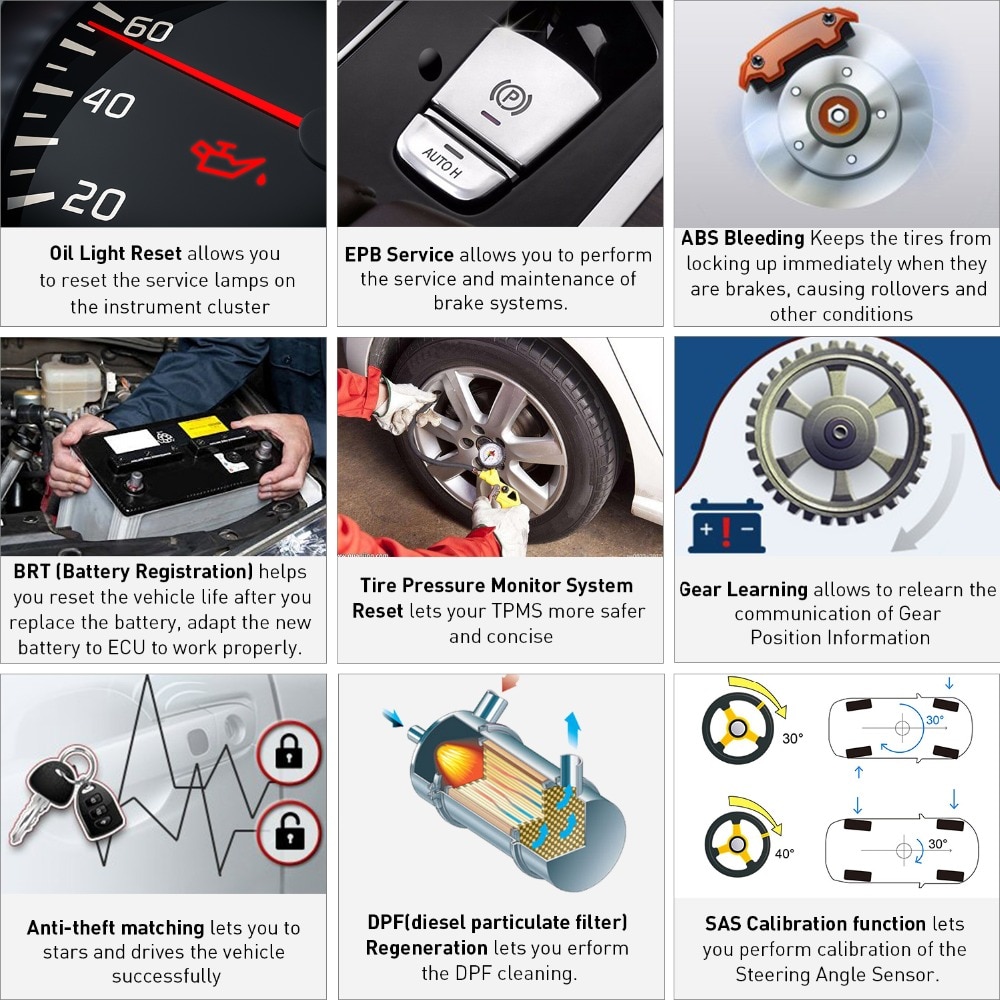

For OBDII vehicle,proceed as follows:
1. Locate vehicle’s DLC socket.
2. Plug the VCI connector into the vehicle’s DLC socket (It is suggested to use the OBD II extension cable to connect the VCI connector and DLC socket).
3. Choose one of the two ways to obtain power from:
A. Power adaptor: Connect one end of the included power adaptor to DC IN port of X-431 Diagun IV handset, and the other end to AC outlet.
B. Internal battery pack
For non-OBDII vehicle, proceed as follows:
1. Locate vehicle’s DLC socket.
2. Select the corresponding non-16pin connector.
3. Plug the non-16pin end of the connector into the DLC socket, then connect the other end to the OBD I adaptor, and then tighten the captive screws.
4. Connect the other end of the adaptor to the included VCI connector.
5. To supply power to OBD I adaptor from:
A. Cigarette Lighter cable(optional): Connect one end of the cigarette lighter cable to vehicle’s cigarette lighter receptacle, and the other end to the power jack of OBD I adaptor.
B. Battery Clamps Cable(optional): Connect one end of the battery clamps
Main parameter:
System: Android 7.0
CPU: 1.1 GHz 4 cores
Battery: 2500mAh lithium polymer battery
Display: 5.5”touch capacitive screen
Storage: 16G
Size :215 x89.5 17(37)mm
DBS car IV detail:
Working Temperature :-10 ℃ to 50 ℃
Power Voltage: DC 12V
Bluetooth: Within 10 meters
Diagnostic Method: Bluetooth + Wired
Size: 72 x 47 x 24 mm
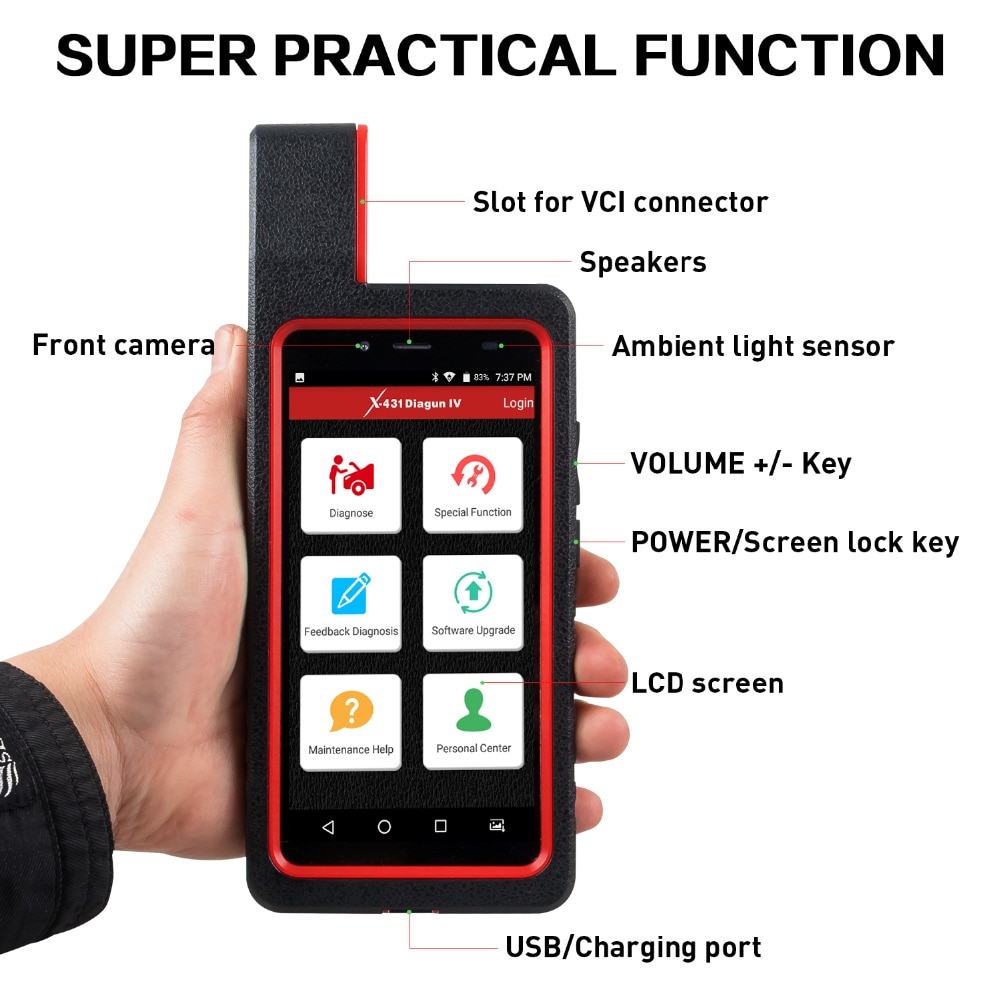
Package List:
X-431 Diagun IV handset
VCI connector(Bluetooth connector)
Password envelope
Power adaptor
Wifi Mini Printer
Yellow bow with full cable

Note: Software with red font is required to be purchased separately.
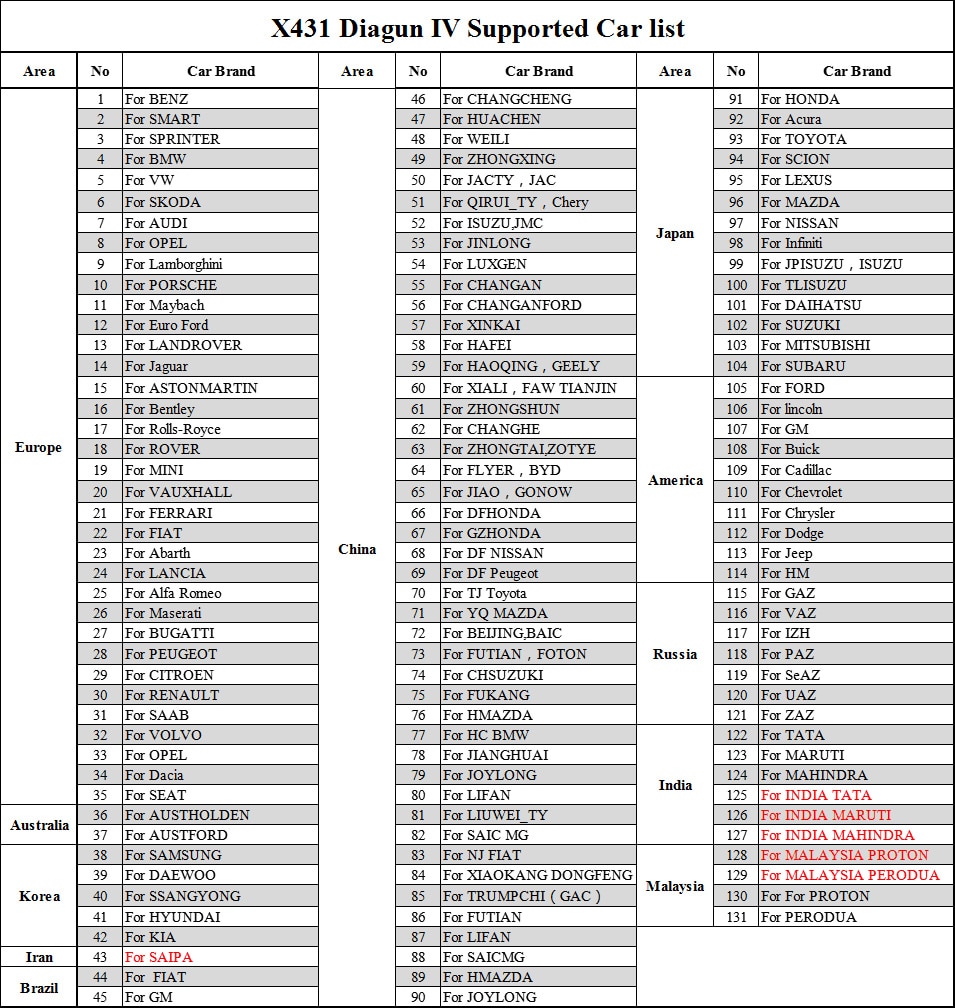
1. How to save power?
Please turn off the screen while X-431 Diagun IV keeps idle.
Set a shorter standby time.
Decrease the brightness of the screen.
If WLAN connection is not required, please turn it off.
Disable GPS function if GPS service is not in use.
2. What should I do in case I forgot the screen lock?
You can set screen lock as pattern or password. If you forgot the password, please consult your device provider or reset your device.
Warning: Resetting may cause data loss. Before use, please make sure important data has been backed up.
3. How to do if the system runs slow?
In this case, please do the followings:
> Check all running applications and stop the unnecessary applications (Steps: Settings -> Apps -> Running -> Tap the desired application and then tap “Stop”).
> Check all installed applications, remove the unnecessary applications (Steps: Settings -> Apps -> Downloaded -> Tap the desired application and then tap “Uninstall”).
If all steps mentioned above are finished and the system still works slowly. Please try to close the system and reboot your X-431 Diagun IV.
4. How to reset X-431 Diagun IV?
Resetting may cause data loss. Before doing so, please make sure important data and information has been backed up.
Do the following to reset X-431 Diagun IV:
1. Tap “Settings” --> “Back & Reset”;
2. Tap “Factory data reset”;
3. Tap “Reset tablet”;
4. Tap “Clear all data” to start resetting until the tool automatically reboots.
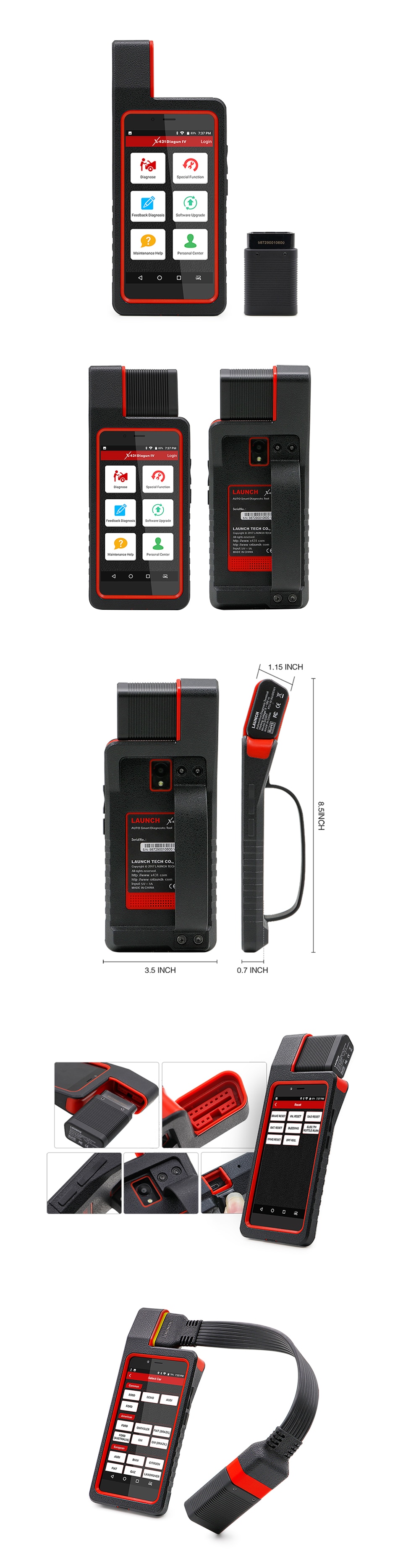
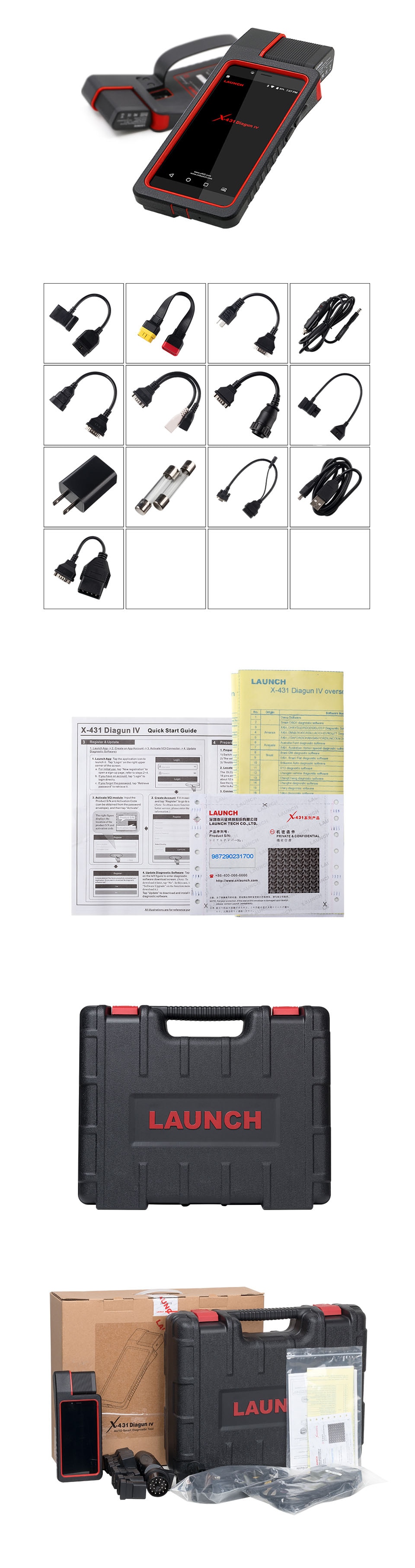
Reviews 12
- #1 Dylan Jenkins
Dec 9, 2020 - Delivery is very fast, the device is intact and do not harm. To the car has not yet connected, as i will try then i will add a tip, and so everything is fine.
- #1 Fahneflesee Fahneflesee
Jan 9, 2021 - super voundre
- #1 Larry Robinson
Feb 9, 2021 - Received it via DHL,all good.thank you.
- #1 tartane jean-claude
Mar 9, 2021 - Prishol very quickly everything works counts until he poured everything ok. Recommend seller
- #1 geovan santos
Oct 9, 2020 - Thank you very much just as I want
- #1 ebbzvdzqxo ebbzvdzqxo
May 9, 2020 - pretty good to use,thanks for your help!
- #1 judit flores
Jan 9, 2021 - Excellent! this Launch X431 Diagun IV OBD2 Diagnostic Tool Full Set Replaces X-431 Diagun3 Only for USA Clients is good quality, working very well
- #1 Bryan Price
Jun 9, 2020 - It came quickly. Everything works.Thank you to the seller. I will buy more here!
- #1 oscar reyes
Jan 9, 2021 - Delivered quickly to the threshold,Connected the first time. Counted recorded without problems.
- #1 Ernest A Mayfield
Feb 9, 2021 - As the product description, only think the seller could give a support
Previous: Smart OBDII 16E Adapter Connector for Launch X431 IV
Next: Launch CReader Professional 123 Launch CRP123 Promotion
Recommend Items
- US$27.99
- US$384.00
- US$999.00
- US$499.00
- US$629.00
- US$119.00
- US$89.00
- US$249.42
- US$449.00
- US$29.59
- US$49.99
- US$839.00
Special Items
- US$43.39
- US$249.42
- US$9.90
- US$119.00
- US$1,749.00
- US$29.00
- US$869.00
- US$119.00
- US$128.00
- US$259.00
- US$754.00
- US$563.99








































