





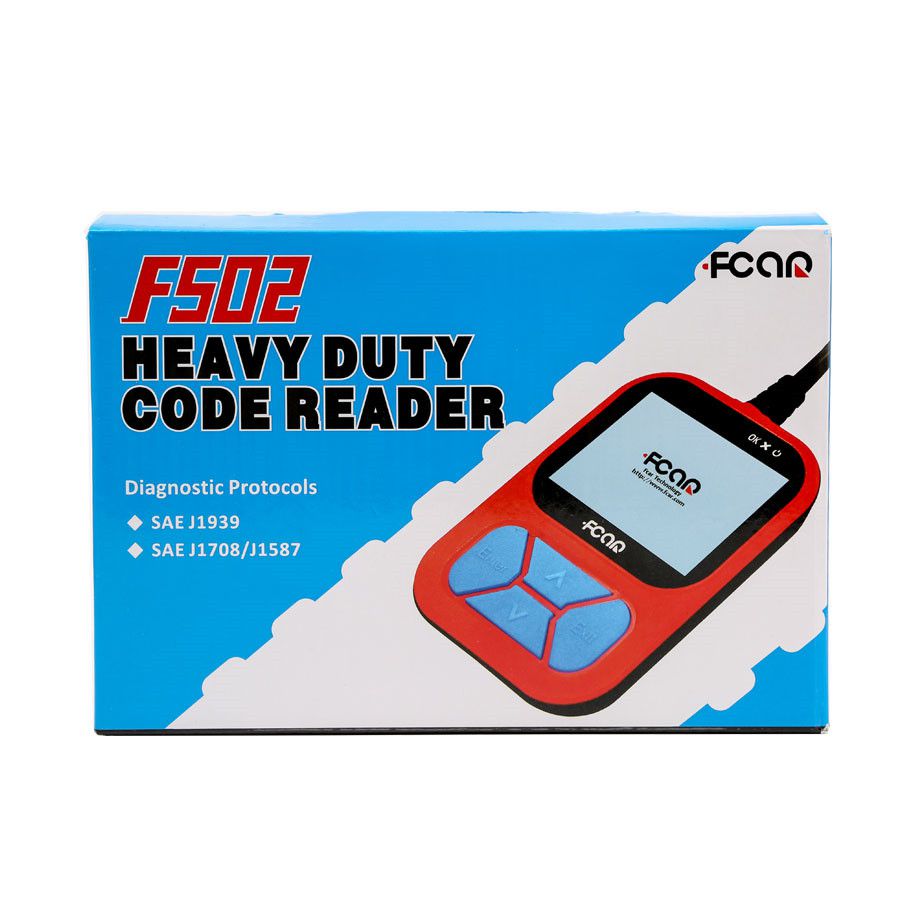
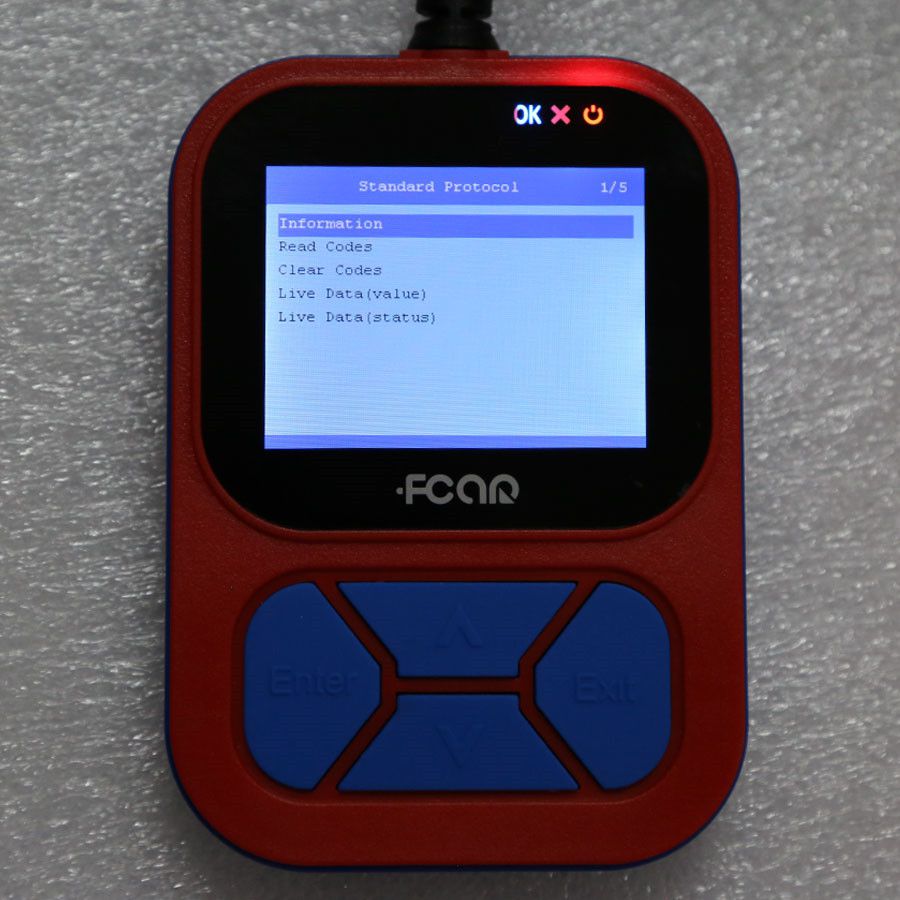
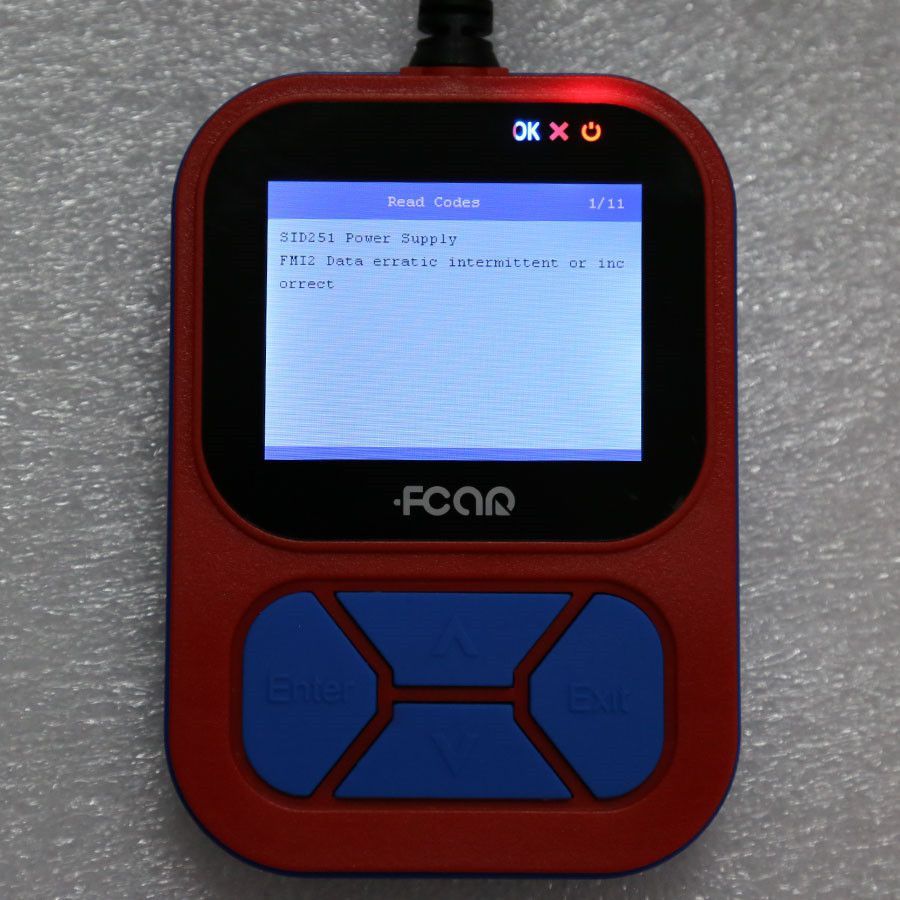

F502 Heavy Vehicle Code Reader
Language: EnglishUpdateOnline on Official Website
F502 Description:
F502 is a palm size handheld Heavy Duty Truck Code Reader/Scanner. It is 2.8 inch LCD true color display with 320x240 pixel and can support heavy duty truck standard protocols J1939 and J1708/J1587. It covers Cummings, Detroit, Caterpillar, Freightliner, International, Kenworth, John Deere, Peterbilt, Sterling, Mack, Mecedes Benz, VOLVO and more diesel trucks and engines whoever are supported by J1939 or J1708. This high quality and performance scanner is ideal for Heavy Duty truck owner or Truck fleet professional.
fcar F502 Truck Code Reader Features:
F-car F502 heavy duty code reader Diagnostic Protocol
J1939 Test
Fcar F502 heavy duty code reader test module:
2. Turbocharger
3. Transmission
4. Axle, power unit
5. Axle, Trailer
6. Brakes, power unit
7. Brakes, Trailer#1
8. Instrument Cluster
9. Trip Recorder
Functions:
| ◆Engine | ◆Transmission | ◆ABS |
| ◆Instrument Cluster | ◆Body Controller | ◆Chassis Controller |
| ◆Cruise Control | ◆Gateway | ◆… |
F502 Truck Code Reader Parameters:
| Display | 2.8 inch 320×240 LCD |
| Input Voltage | 8.0-30.0V power provided via vehicle battery |
| Work Current | Typical value <100mA |
| Vehicle Cables | ODB-II ⁄ 6-PIN / 9-PIN |
| Operating Temperature | 0℃~ 50℃ |
| Storage Temperature | -20℃~70℃ |
| Relative Humidity | 60% |
| Dimension | 123mm×88mm×27mm |
| Unit Weight | 0.28kg (0.62lb) |
Package including:
1pc x F502 Main unit with obd2 cable1pc x Diesel 9pin connector
1pc x Diesel 6pin connector
1pc x User's manual
1pc x box
F502 Truck Scan Tool Screen Display
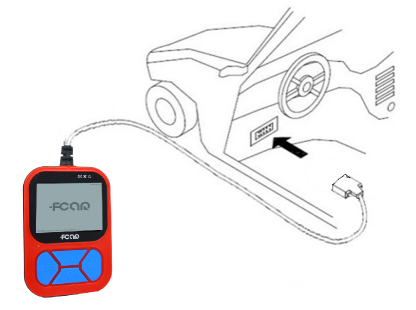
Main screen options:
1)Vehicle Information: Quick access to all basic vehicle parameter. see next two screens
2)Fast Scan: Less than 10 seconds to get into the vehicle system and it might lose some information but it will keep scanning on the background.
3)Complete scan: Will entirely scan whole system and will show complete list of supported system
4) Tool information: Will show version number
5) Setttings: Measurement system and Language
6) Update Mode: When you download software and plug USB cable into PC, the tool need to be in Update Mode to be able to do software update
Vehicle Information Screens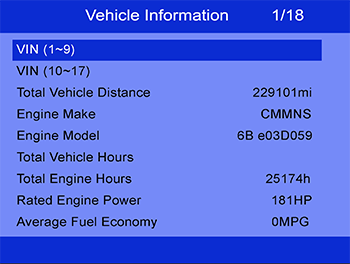
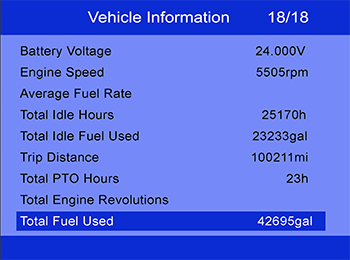
Scan supported Eletronic Control Unit (sample)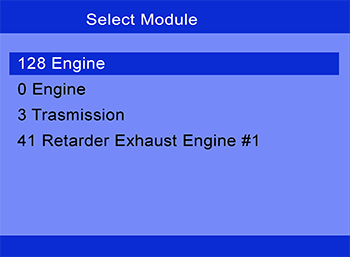
Display menu under each ECU
Live Data (value): showing all value related data stream
Live Data (status): showing all sensor status by On or Off, Active or Inactive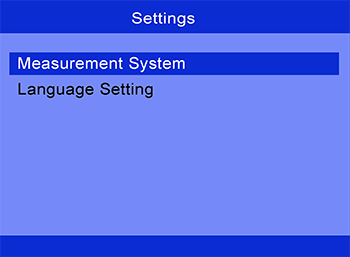
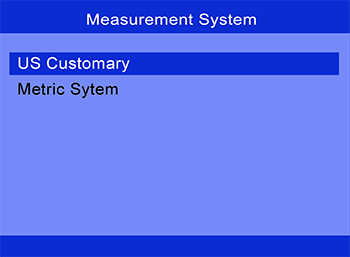
How to Update Fcar F502 Heavy Duty Code Reader?
1. Long-press “Enter” of Main Unit while insert it with USB cable. See Image 1
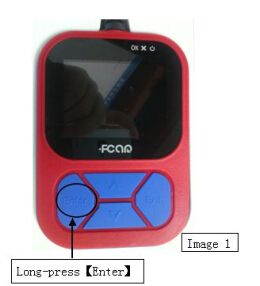
2. Long-press “Enter” of Main Unit while insert it with USB cable. See Image 2.
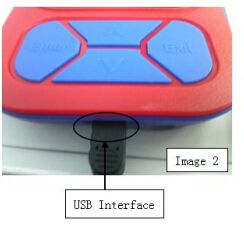
3. Long-press “Enter” of Main Unit while insert it with USB cable. See Image 3.
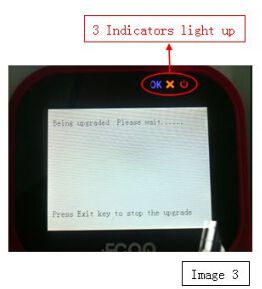
- #1 Satoshi Tanaka
Dec 9, 2020 - Perfect! Thank you. Not yet tested but happy
- #1 Fatih Kaya
Dec 9, 2020 - Ok , happy
- #1 Ruthac Ruthac
Aug 9, 2020 - works Perfect Thank You
- #1 David Fiedler
Oct 9, 2020 - Very good ! I recommend !
- #1 Robert Hachem
Jun 9, 2020 - The product is excellent all works
- #1 Alvaro Diaz
Jan 9, 2021 - Arrived super fast delivery. The best they have representative here in Brazil P make delivery. Good seller. Recommend.
- #1 Lukasz Gondek
Mar 9, 2021 - Okay. this Original FCAR F502 Heavy Duty Truck Vehicle Code Reader is good quality, working very well
- #1 Joel Echada
May 9, 2020 - Delivery fast everything works!!!
- #1 matthew towler
Jun 9, 2020 - Everything works as it should!
- #1 Pedro Power
Mar 9, 2021 - works like charm
Next: Diagnostic Explorer Software V2.0.2 for Hino-Bowie Hino
- US$197.00
- US$85.90
- US$1,179.00
- US$728.00
- US$129.00
- US$249.00
- US$49.99
- US$99.00
- US$208.15
- US$2,479.00
- US$269.00
- US$219.99
- US$199.00
- US$209.00
- US$599.00
- US$328.00
- US$159.00
- US$139.00
- US$3,198.00
- US$1,598.00
- US$479.00
- US$278.00
- US$119.00
- US$1,760.00






































