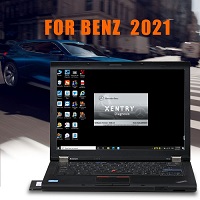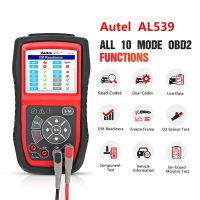Description
Digiprog 3 V4.82 Update Service
Update Steps:
1. Connect the USB to the computer,start your digiprog3, run Digiloader1.exe.
2.Choose the right port,select Digi1.bin,click the button.If your digiprog3 dose not enter blue screen,check your setting and restart from step 1.
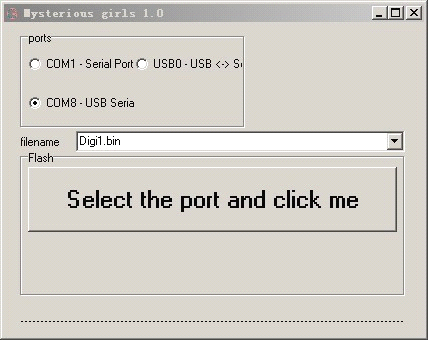
3.In upgrading,It should be like this until over.Attention,It will be damaged if you remove it now.
4.Upgrade Over.Your digiprog3 should restart automatically.
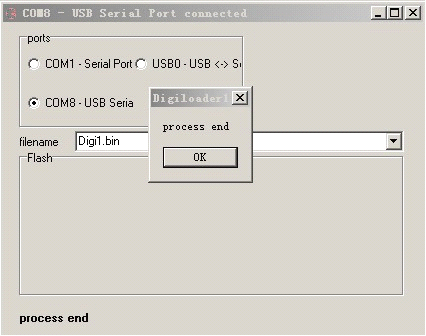
What you have to pay attention when you update Digiprog3?
1. When you update the digiprog3, it will become blue screen(it is normal), please do not disconnect power, keep connecting and wait 10-20 mins, the machine will automatically restart.
2. When you download the update file, please make sure your computer no anti-virus software.
3. Make sure your computer will not become standby status when updating. Computer power must connect ok.
Digiprog 3 V4.82 Update Service
Update Steps:
1. Connect the USB to the computer,start your digiprog3, run Digiloader1.exe.
2.Choose the right port,select Digi1.bin,click the button.If your digiprog3 dose not enter blue screen,check your setting and restart from step 1.
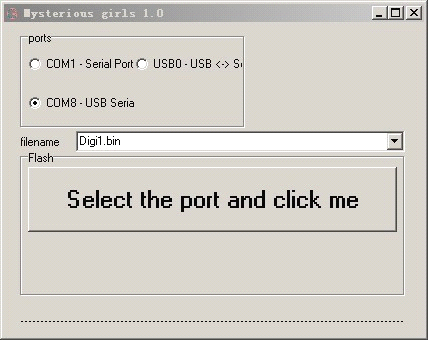
3.In upgrading,It should be like this until over.Attention,It will be damaged if you remove it now.
4.Upgrade Over.Your digiprog3 should restart automatically.
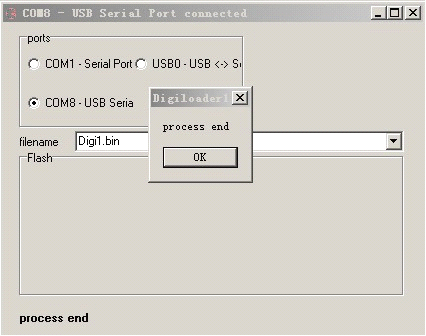
What you have to pay attention when you update Digiprog3?
1. When you update the digiprog3, it will become blue screen(it is normal), please do not disconnect power, keep connecting and wait 10-20 mins, the machine will automatically restart.
2. When you download the update file, please make sure your computer no anti-virus software.
3. Make sure your computer will not become standby status when updating. Computer power must connect ok.
Reviews 13
- #1 Yury Bondarev
Jul 9, 2020 - Very good quality
- #1 ismo hoisko
Jul 9, 2020 - Absolute best seller on Aliexpress! Good communication, good service. I have done many orders here last few month. But this was awesome. Delivering 2 (two!) working days.
- #1 vpqmjgirf vpqmjgirf
Aug 9, 2020 - Super fast! Works
- #1 antonio carranza bollo
Feb 9, 2021 - Everything is fine
- #1 Daniel Stephenson
Nov 9, 2020 - Excellent!
- #1 László Mohácsi
Jun 9, 2020 - fast
- #1 michael natanauan
May 9, 2020 - Quality is good. I will test function later. this Digiprog 3 V4.82 Update Service is good quality, working very well
- #1 pasupathy kumar
Oct 9, 2020 - all perfect ! Items came to me 3days! I would buy it again, from this seller
- #1 Thiago Sestito de Almeida
May 9, 2020 - Fast delivery, good package, good price. Hope everything works as it should.
- #1 ANGEL RIOS CASTILLO
Sep 9, 2020 - Very good fast delivery
Previous: MITSUBISHI 2 in 1 Auto Pick and Decoder
Next: Autologic Vehicle Diagnostics Tool For Volvo Diagnostics For independent Garages
Recommend Items
- US$354.00
- US$49.99
- US$1,598.00
- US$59.00
- US$209.00
- US$208.15
- US$139.00
- US$17.99
- US$349.95
- US$384.00
- US$209.00
- US$194.00
Special Items
- US$129.00
- US$479.00
- US$754.00
- US$2,279.00
- US$167.81
- US$85.90
- US$129.99
- US$289.00
- US$289.00
- US$89.00
- US$129.00
- US$29.59